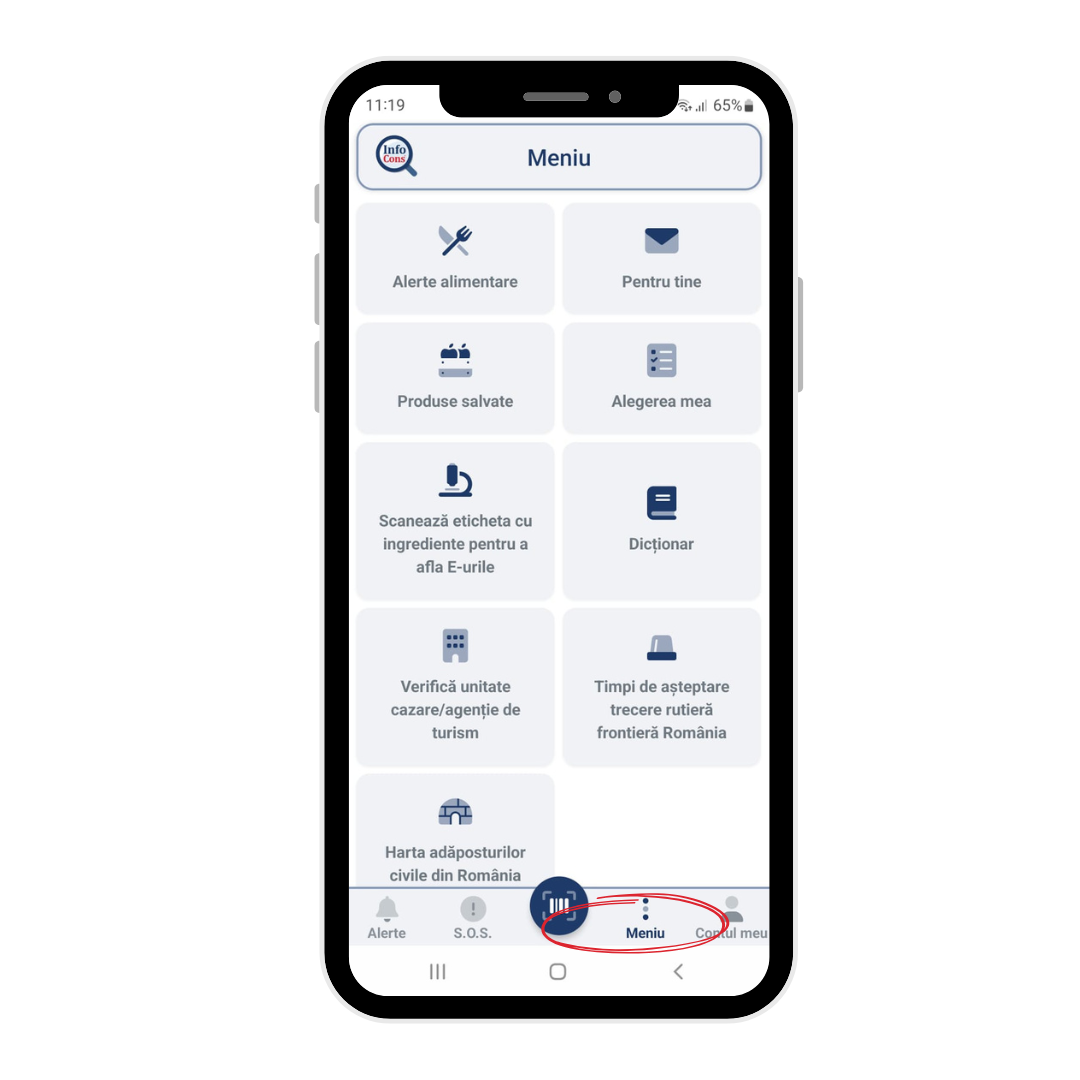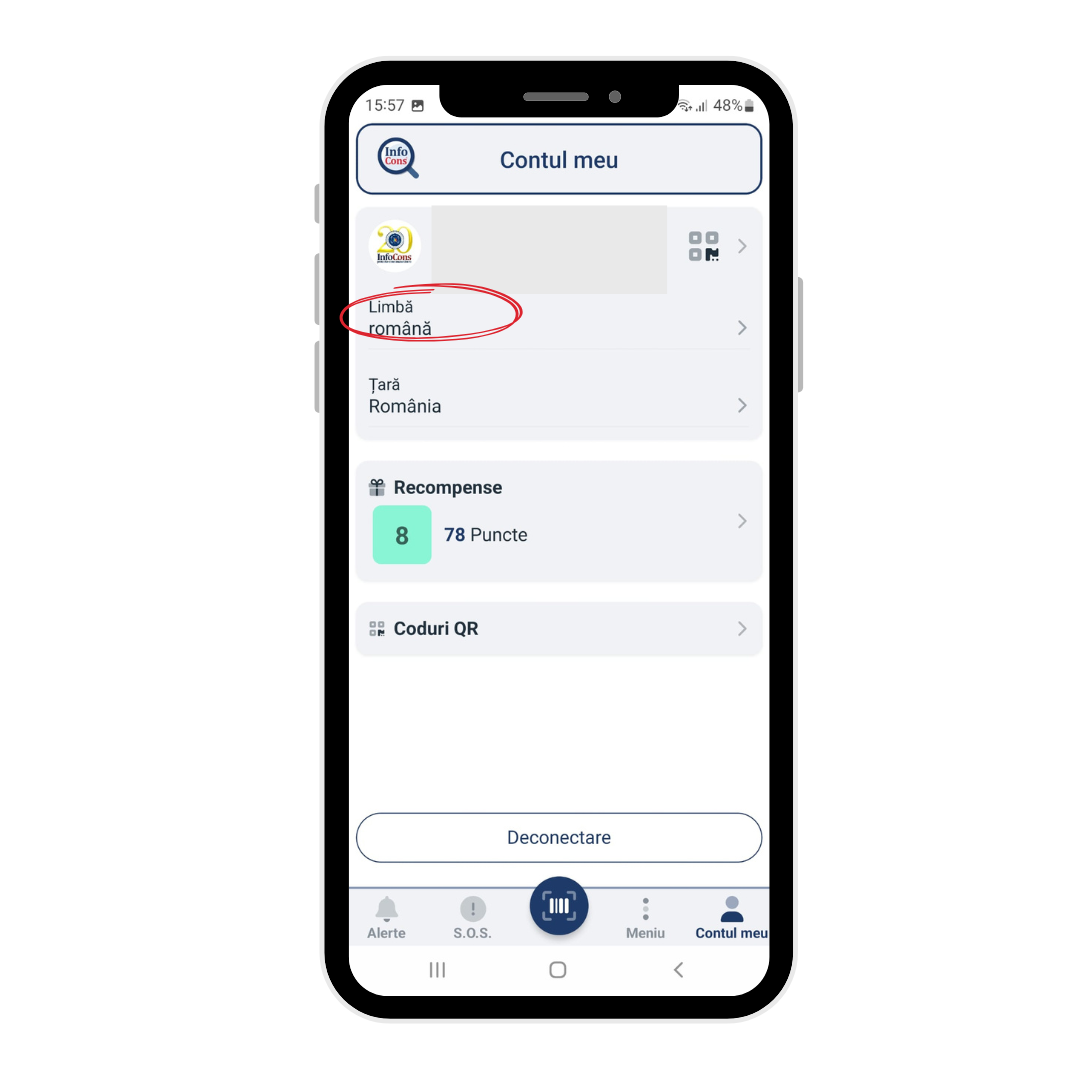The InfoCons App, unique at an international level, independently and transparently developed, offers you:
- Scanning QR codes on the energy labels of household appliances and electronic devices;
- Scanning barcodes on food products to find out ingredients, the number and type of food additives, allergens, sugar content, salt, calories;
- Photographing labels of food products to identify food additives (E-numbers) and explain them;
- Saving scanned products and creating a list of products;
- All useful and emergency numbers at local, national, and international level;
- Alerts for food and non-food products;
- Scanning the barcode of products and identifying whether they are subject to a non-compliance ALERT;
- Sending an alert photo to another person;
- Real-time waiting times at Romania’s road border crossing points;
- Checking travel agencies, accommodation units (hotels, guesthouses, hostels, etc.) and licensed and authorized public catering units in Romania;
- A dictionary of terminology in the field of consumer protection, environment, banking, labor, insurance, energy, etc.;
- Up to 3 free customized QR codes for users with an account in the App. You can monitor the scan traffic of your QR codes and more;
- The possibility of receiving “rewards” by performing daily and/or one-time actions, available in the My Account section.
The FREE InfoCons App is available in 33 languages (Romanian, English, Ukrainian, Turkish, French, Hungarian, Greek, German, Spanish, Italian, Albanian, Catalan, Bulgarian, Croatian, Czech, Danish, Estonian, Finnish, Icelandic, Irish, Latvian, Macedonian, Faroese, Greenlandic, Luxembourgish, Serbian, Dutch, Norwegian, Polish, Portuguese, Russian, Slovak, Swedish) and supports consumers with useful, correct, transparent, and easy-to-understand information!
How does the FREE InfoCons App work?
The InfoCons App is organized in a minimalist way, with intuitively named buttons alongside descriptive icons. Each consumer can easily and quickly access the buttons in the InfoCons App without any problems. To help consumers, below you’ll find a guide to the buttons in the FREE InfoCons App.
When the App is opened, the consumer is greeted by a short tutorial of the App’s features, which can either be watched or skipped using the “skip” button.
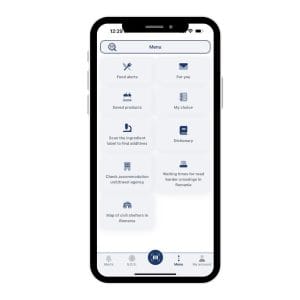
On the main page, you’ll find buttons for the App’s main features: SOS, Alerts, Saved Products, Scan barcode/QR code, Menu, Dictionary of terms, ingredients, additives, Share, Login Account.
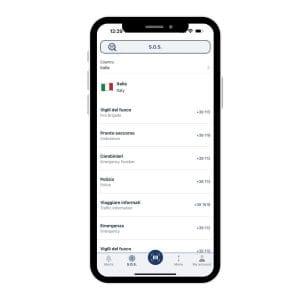
The SOS button with the “!” icon redirects the consumer to a detailed list of all useful and emergency numbers in each country. By accessing this button, you can select the country you are in (or traveling to) to quickly find all the numbers you need, both in English and in the selected country’s language.
Emergency numbers can be called directly from the App by tapping on the desired number.
For Romania, consumers can also find real-time waiting times at road border crossing points, along with a map and list of entry/exit points.
The Alerts button, represented by a bell icon, takes the consumer directly to the updated list of rapid alerts for non-food products in accordance with EU standards.
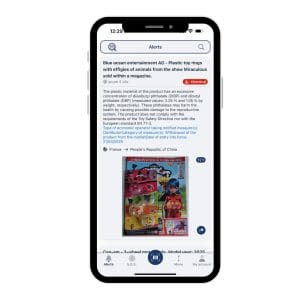
Rapid alerts for non-food products include:
- Product name
- Targeted country
- Risk level
- Product origin
- Date the alert becomes effective
- Product image

If you scan a non-food product barcode and receive a message stating the product was not identified as subject to an alert (the message seen above), it means the product is not under a non-compliance alert.
For food product alerts, you can access them from the Menu section:
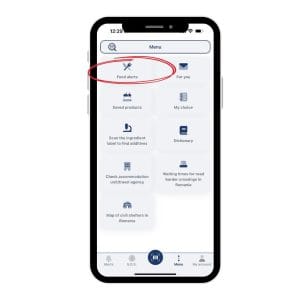
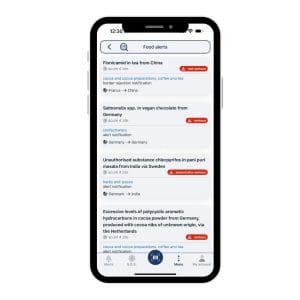
Rapid alerts for food products include information such as:
- Date the alert was issued (from most recent to oldest)
- Explicit description of the product
- Targeted countries
- Problem identified with the product
- Risk level (low, undetermined, or serious)
This information is essential for consumers, helping them make informed choices about products. Thus, if a product is targeted by one of the rapid alerts for food products, consumers can avoid any potential problems that may arise.
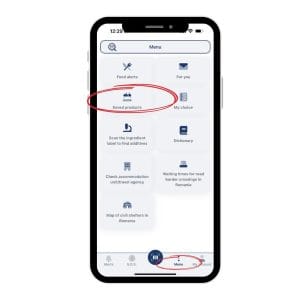
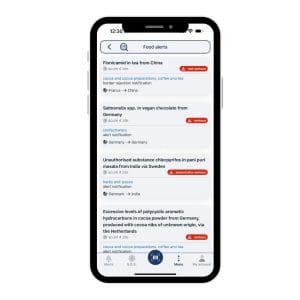

The Saved Products button takes you to a list of all products you saved after scanning. In this section you can select products you want to consume in one meal, plan your daily menu or recipes, and find out:
- Total sugar content
- Total salt content
- Total number of food additives (E-numbers)
- How many times a specific additive appears
- Total calories
- How much you need to walk, run, or cycle to burn those calories
The Scan Barcode/QR Code button offers two major functions:
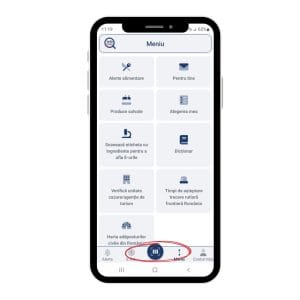
- Scanning food product barcodes gives you instant access on your mobile phone to:

– Product label information displayed in your selected language, such as :
- Ingredients of the scanned product
- Number and type of food additives with explicit explanations
- Number and type of allergens in the product
- Nutritional values (salt, sugar, calories)
- A calculator where you can input the amount consumed to find out the amount of salt, sugar, and calories, plus the sports activities needed to burn those calories
– The ability to rate products from 1 to 5
– Save scanned products in Saved Products (to create shopping lists, daily/weekly menus, recipes). the Saved Products section you can see the total number of food additives, sugar, and salt in a selection
– Personalize the App based on your consumption preferences (max number of food additives, type of additives, max salt, max sugar, allergen types, max calories, minimum InfoScore, minimum Pro InfoScore, minimum Eco InfoScore)
– Each scan is saved in Scan History, so you can revisit it later if you forgot to save it
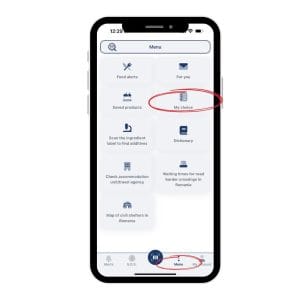
My Choice button – shows whether a product fits your consumption preferences, based on your My Choice settings in the Menu

Save button – By pressing this button, the product is “sent” directly to the list of saved products. Thus, the consumer can review the products they have saved and, also, by simply selecting them from the list, can find out the total number of food additives, as well as how many times a certain type of food additive is repeated, the total amount of salt, and the total amount of sugar.

Product Rating – Consumers can vote for the products they scan or the ones they already have in the list of saved products, giving them stars from 1 to 5. They can also see the rating obtained by averaging the stars given by other consumers.
InfoScore Rating – is calculated based on the number of food additives in a product, being a system through which agri-food products are classified, taking into account the synthetic additives added to the food. InfoScore considers the number of food additives, as well as the nutritional values of a product (energy value, fats, fatty acids, sugar, salt, etc.).
Eco InfoScore Rating – is calculated based on the number of food additives, also taking into account the impact of products on the environment. Therefore, citizens, in their capacity as consumers, can make informed decisions, having the environmental component as a criterion as well.
Pro InfoScore Rating – is calculated based on the number of food additives and, at the same time, considering the degree of processing to which the food products have been subjected.

Ingredients Section – In this section, the ingredients of the scanned product are displayed in the language selected by the consumer. Thus, the ingredients from the label are shown directly on the mobile phone in a fraction of a second.

Food Additives Section – Food additives are presented in an explicit form, along with their number, with a simple scan of the products. If, until now, the consumer could be misled by overly technical and complex terminology, now the InfoCons App shows how many food additives are in the scanned product, as well as which ones they are.
Allergens Section – This section alerts the consumer regarding the number and type of allergens. In this way, the consumer finds out in advance if the scanned product contains an ingredient they are allergic to.
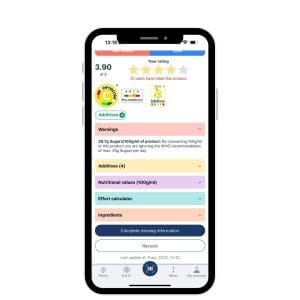
Warnings Section – This section warns consumers about exceeding the maximum amount of salt or sugar recommended by the World Health Organization.
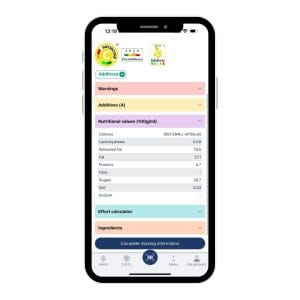
Nutritional Values Section – This section brings to the consumer’s attention the nutritional values from the label of the scanned product. The amount of sugar, the amount of salt, the calories are displayed directly on the mobile phone.
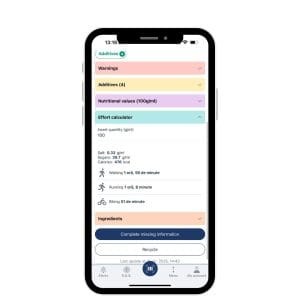
Effort Calculator Section – A useful section for those who want to stay in shape is the one dedicated to calculating the minutes consumers need to spend walking, running, or cycling to burn the calories from the scanned product.
In the context where products are found in different quantities or when the consumer wishes to consume only a certain amount of a product, with the help of the calculator, they can set the desired quantity of product to find out: the amount of salt, the amount of sugar, and the calories corresponding to the selected quantity.
- Scanning the QR code from the energy label of household appliances and electronic devices, to find out information such as:
- Energy consumption calculator – allows consumers to find out how much a certain product from the electronics and household appliances category consumes over a period of time. This feature is useful in the context of purchasing reliable and sustainable products in terms of energy consumption and environmental protection.
- Energy class;
- Manufacturer;
- General information such as technical characteristics;
- Recycling;
From the category of household appliances and electronic devices whose QR codes can be scanned with the Free InfoCons App are included:
- Refrigerators;
- Dishwashers;
- Washing machines;
- Dryers;
- Televisions and computer monitors.

General Information Button – Once accessed, the consumer receives information such as technical characteristics depending on the scanned household appliance or electronic device, such as: volume, the date it has been on the market since, warranty, dimensions, etc.
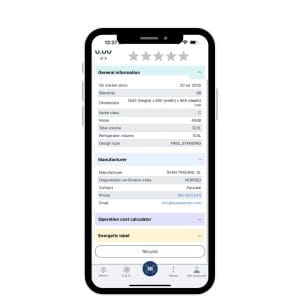
Manufacturer Button – Provides information regarding the manufacturer’s identification details: name, unique identification code (CUI), the status of the organization’s verification, contact, address, phone number, email address.
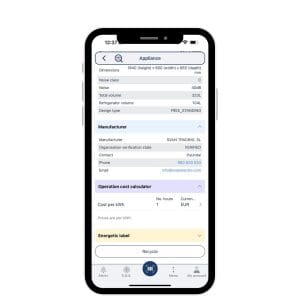
Operating Cost Calculator Button – The calculator integrated in this section helps the consumer estimate energy costs depending on their specific energy cost. Thus, once the cost is entered, the App automatically displays the amount to be paid in different currencies.
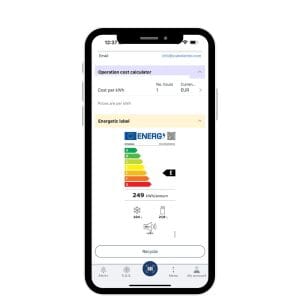
Energy Label Button – The consumer can view the energy label, to be able to compare it with the label displayed on the product.
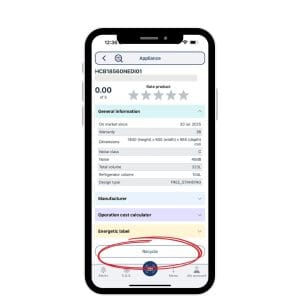
Recycle Button – Provides the consumer with useful information regarding the importance of recycling, selective collection, recyclable waste, etc.
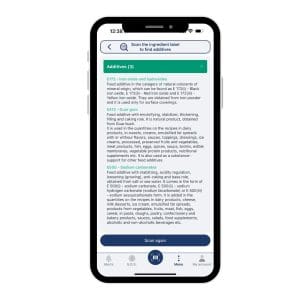
Photographing the label of agri-food products
In the “Menu” section, users can select the option “Scan the label with ingredients to find additives”, photograph the label of an agri-food product, and the App displays the number of food additives and their explanation.

Generation of 3 FREE QR codes if you have an account in the InfoCons App, with which you can monitor the scanning traffic of your QR codes and more.
The possibility to insert a photo (avatar) for the user account, available in the My Account section.
QR code linked to your user account, available in the My Account section.
The possibility to monitor the views of the personalized QR codes generated by you.
The possibility to receive “rewards” by performing certain daily and/or unique actions, available in the My Account section, as follows:
– 10 points daily for 1 product added to the InfoCons database. The points do not accumulate if you add more than 1 product in a single day. You can do this when, after scanning the barcode of an agri-food product, you receive the message – Attention – This agri-food product could not be identified in the InfoCons database!. It is mandatory to upload the product name and at least one photo of it.
– 10 points that you can earn only once when you fill in the information in the My Choice section. You can personalize the App according to your consumption preferences: maximum number of food additives and their type, maximum amount of salt, maximum amount of sugar, type of allergens, and maximum number of calories, minimum InfoScore, minimum Pro InfoScore, minimum Eco InfoScore.
– 5 points daily for scanning at least 5 barcodes of food products and identifying them in the InfoCons database.
– 2 points daily for scanning at least one QR code from the energy efficiency label of electronic and electrical products in the following categories: refrigerators, dishwashers, washing machines, dryers, televisions, and computer monitors.
– 1 point daily for accessing the Alerts section.
What is the formula to calculate moving to a higher level:
- Your level (lvl): Think of “lvl” as the level you are currently at in the App (it is the number in the red circle).
- Level squared plus level: The first part of the formula takes your level, multiplies it by itself (meaning it squares it), then adds your level again. For example, if you are at level 3, it calculates 3×3 (which is 9) and adds 3 (resulting in 12).
- Multiply by 2: Then, take that number (for example, 12) and multiply it by 2. So, if you had 12, now you have 24.
- Add 16: Finally, always add 16 to that number. So, if you had 24, now you have 40.
The final result is the number of points you need to move to the next level. The higher your level, the more points you will need to advance, because the formula makes each new level slightly harder to reach than the previous one.
The “Menu” button represented by the three stacked lines
The “Menu” button represented by the three stacked lines – Once opened, the menu allows the consumer to:
- set their consumption preferences through the option “My Choice”;
- check the travel agency, accommodation unit, and authorized public food service unit, a feature available only when the App is set in Romanian;
- access the list of saved products;
- access the “Food Alerts” section;
- access the “Saved Products” section;
- access the “Dictionary” section;
- access the “Waiting times at Romania’s border crossing points” section;
- access the “Scan the label with ingredients to find out the food additives” section;
- access the “For You” section;
- access the “Map of civil shelters in Romania” section.
The “My Choice” button – By accessing this button, consumers can preset their consumption preferences:
- the maximum number of food additives “E-numbers,” and also the food additives they do not want in the products they consume;
- the maximum amount of salt;
- the maximum amount of sugar;
- the type of allergens;
- the maximum amount of calories;
- InfoScore, ProInfoScore, and Eco InfoScore.
After adding this information, the InfoCons App alerts the consumer whether or not the scanned product complies with their preset preferences.
The “Check the travel company” button – This button allows the user to search by trade name for a travel agency, accommodation unit, and public food service unit. The user will receive information regarding the authorization status, contact details, classification, etc. This section is valid only for Romania.
The language change button – This button allows the selection of the language in which the information in the InfoCons App will be displayed. Once this button is accessed and the language changed, the App will display all buttons and sections in the selected language. This change can be accessed from the “My Account” section.
The InfoCons App uses Blockchain technology
The InfoCons App uses blockchain technology for storing media content related to the products in the database. This refers to the images and videos that the InfoCons team has collected for each individual product.
The decentralized storage solution chosen by InfoCons is Storj, a company whose stated mission is to provide storage space for a decentralized Internet.
The idea behind Storj is the participation of everyone with unused resources in the largest storage network in the world. Practically, any company or individual can make their unused space available to the Storj blockchain. Storj then uses this space to store small parts of the files uploaded by users. Thus, a file stored in Storj is saved in multiple pieces that are united when it is accessed by a client (the InfoCons App in this case). In this way, the information is delivered very quickly and with complete security.
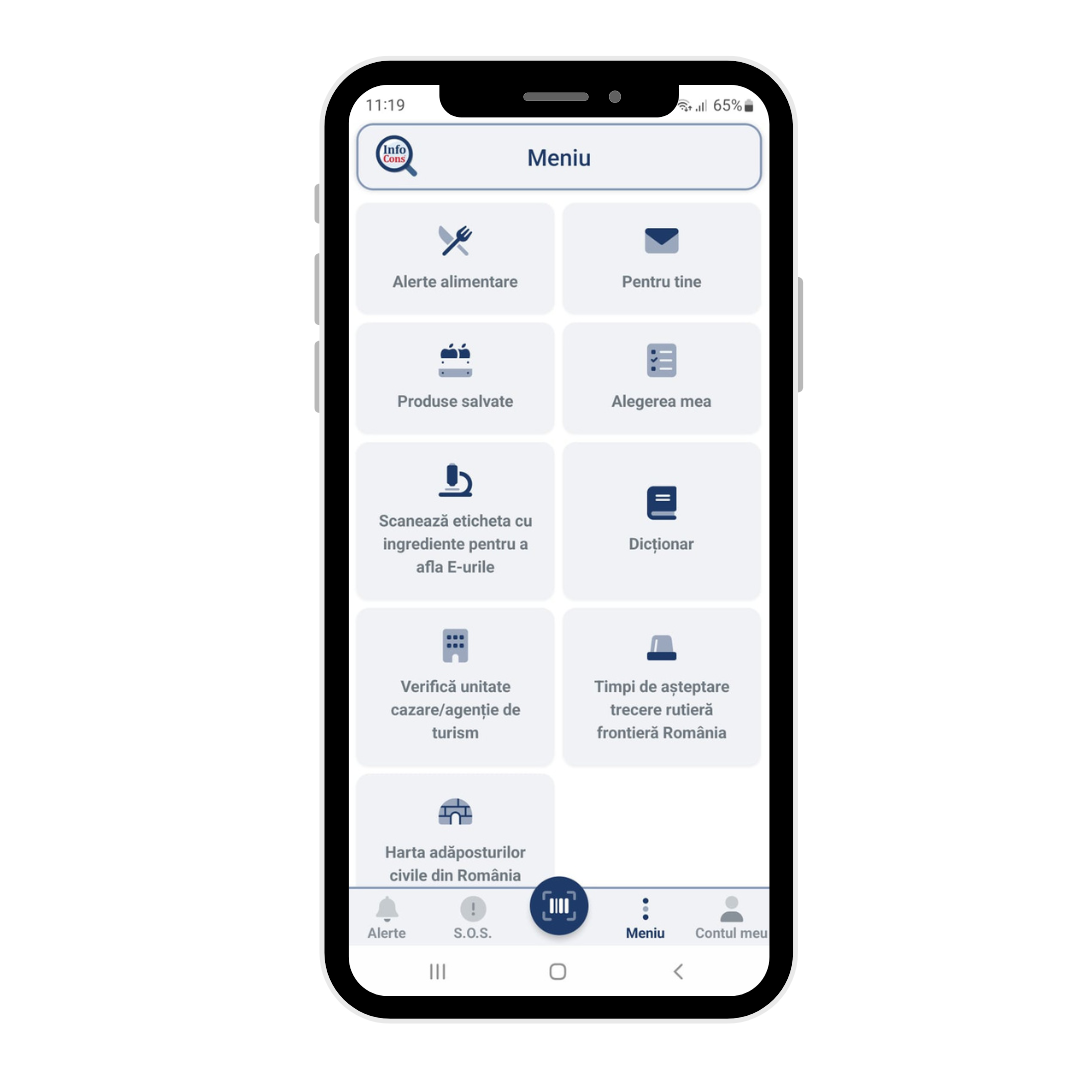
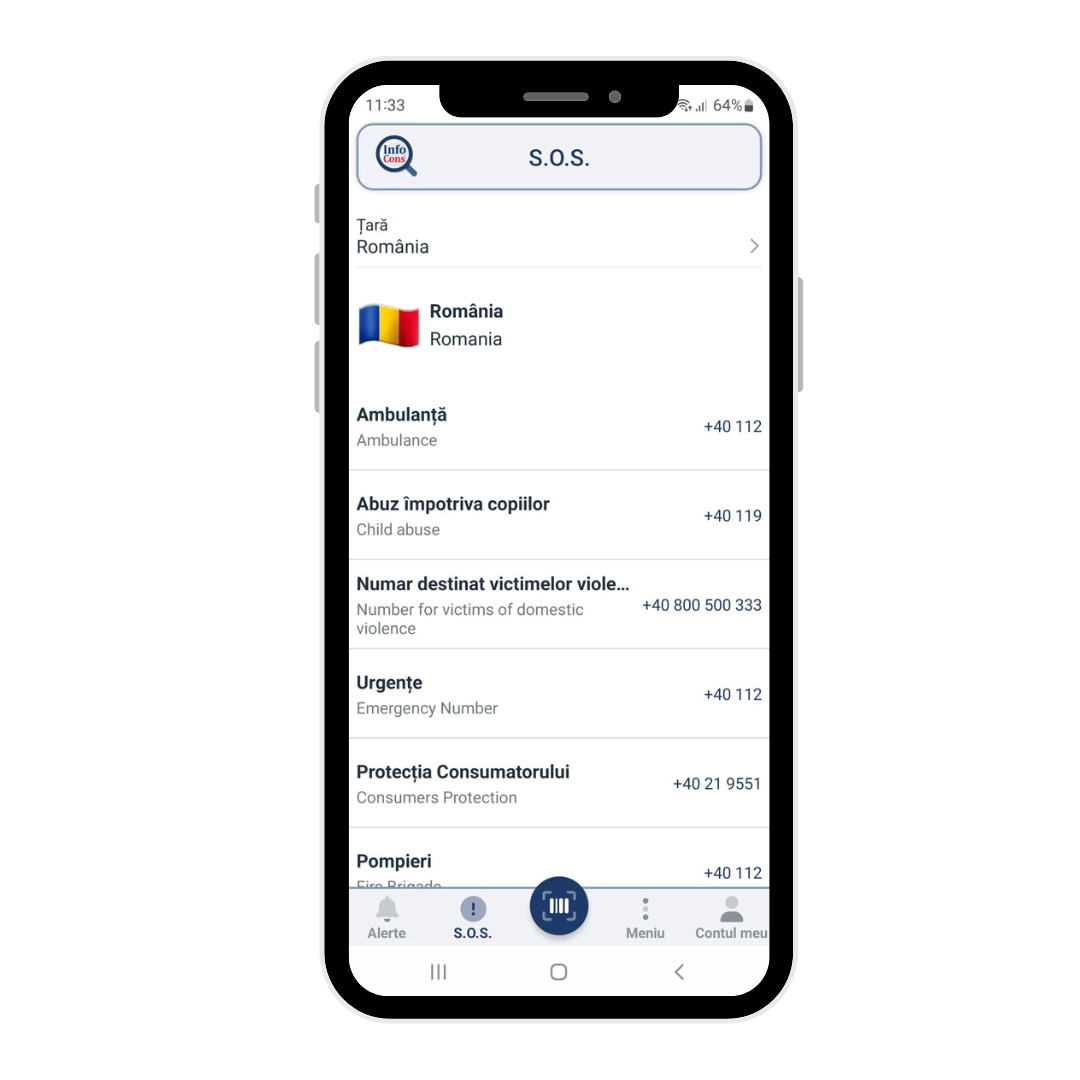
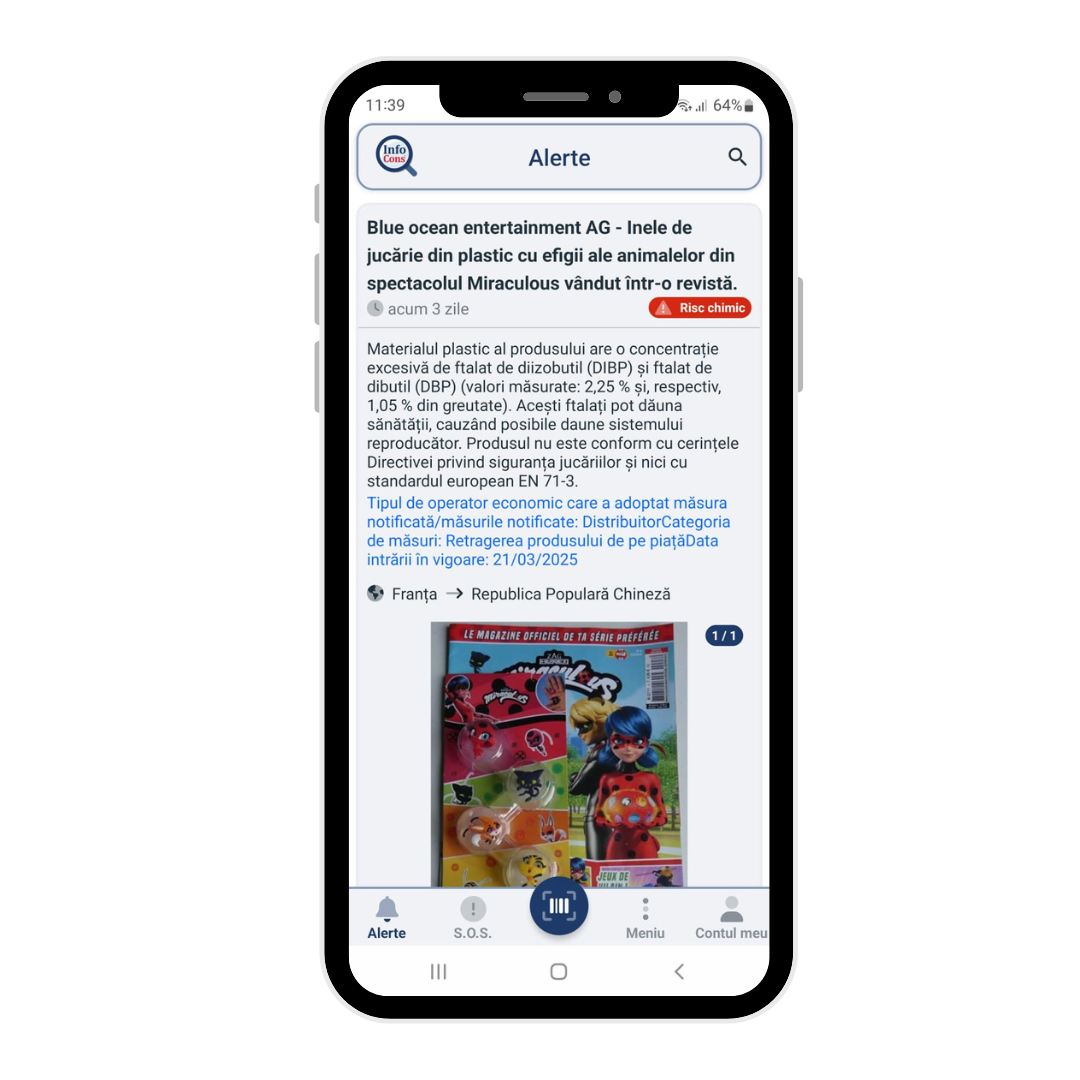

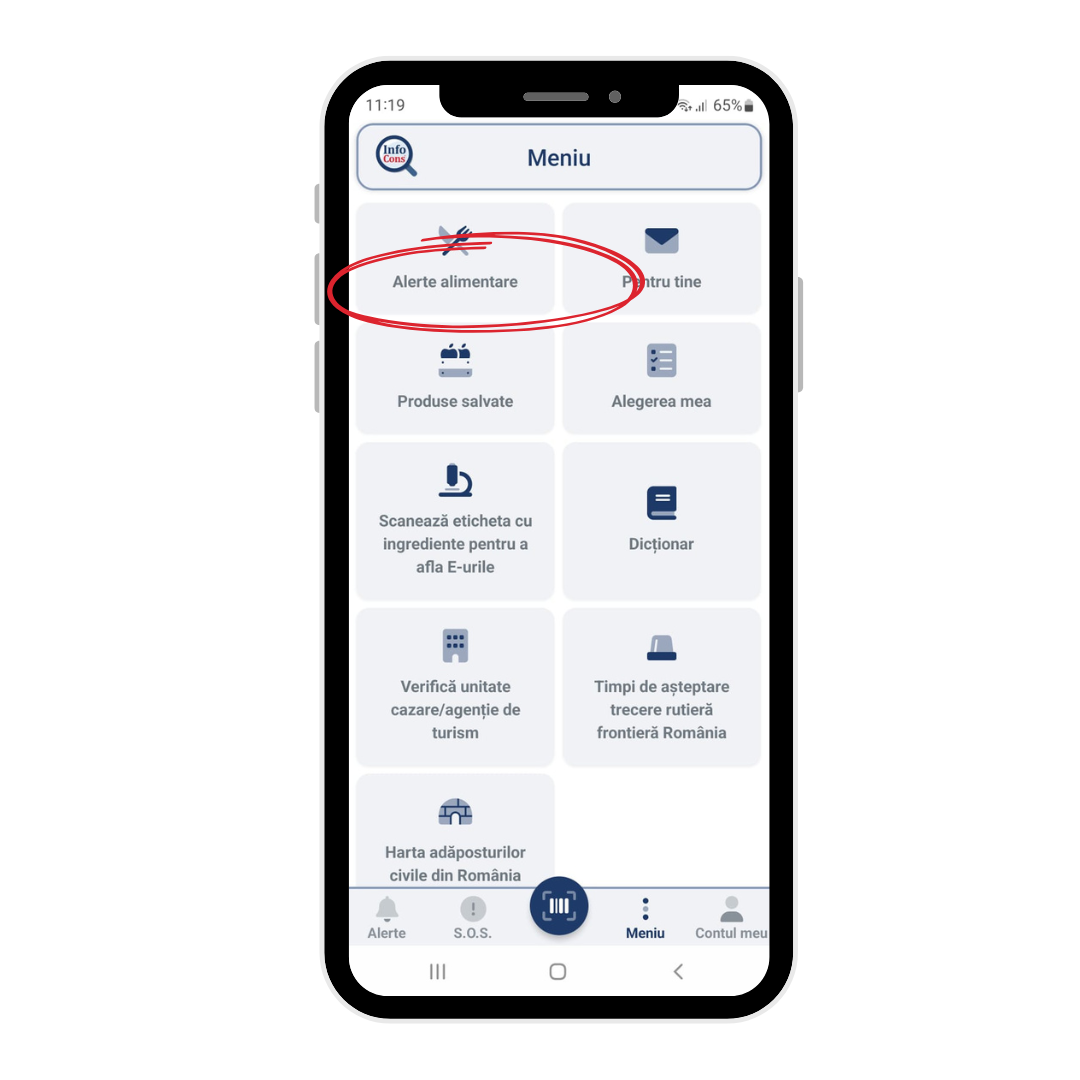
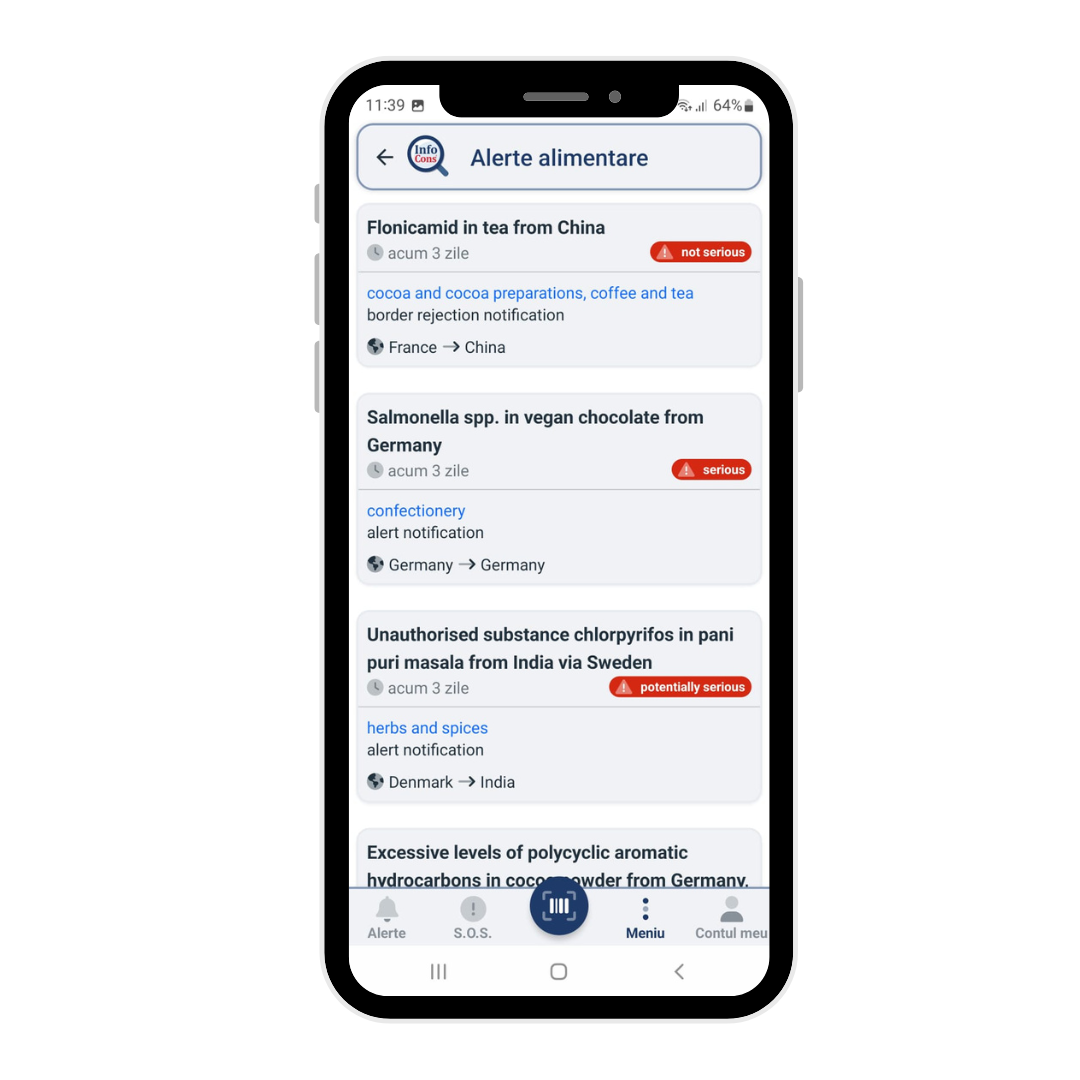
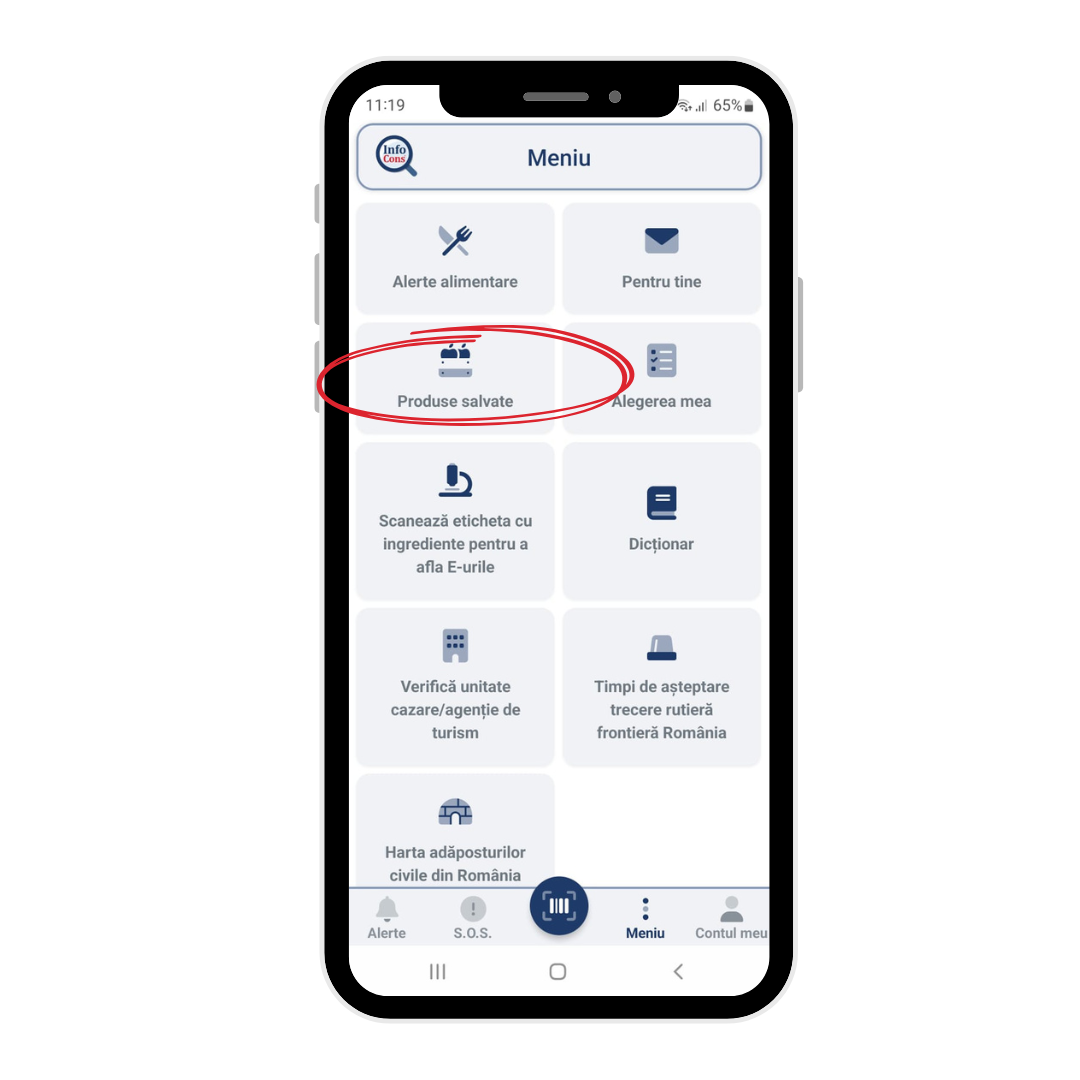


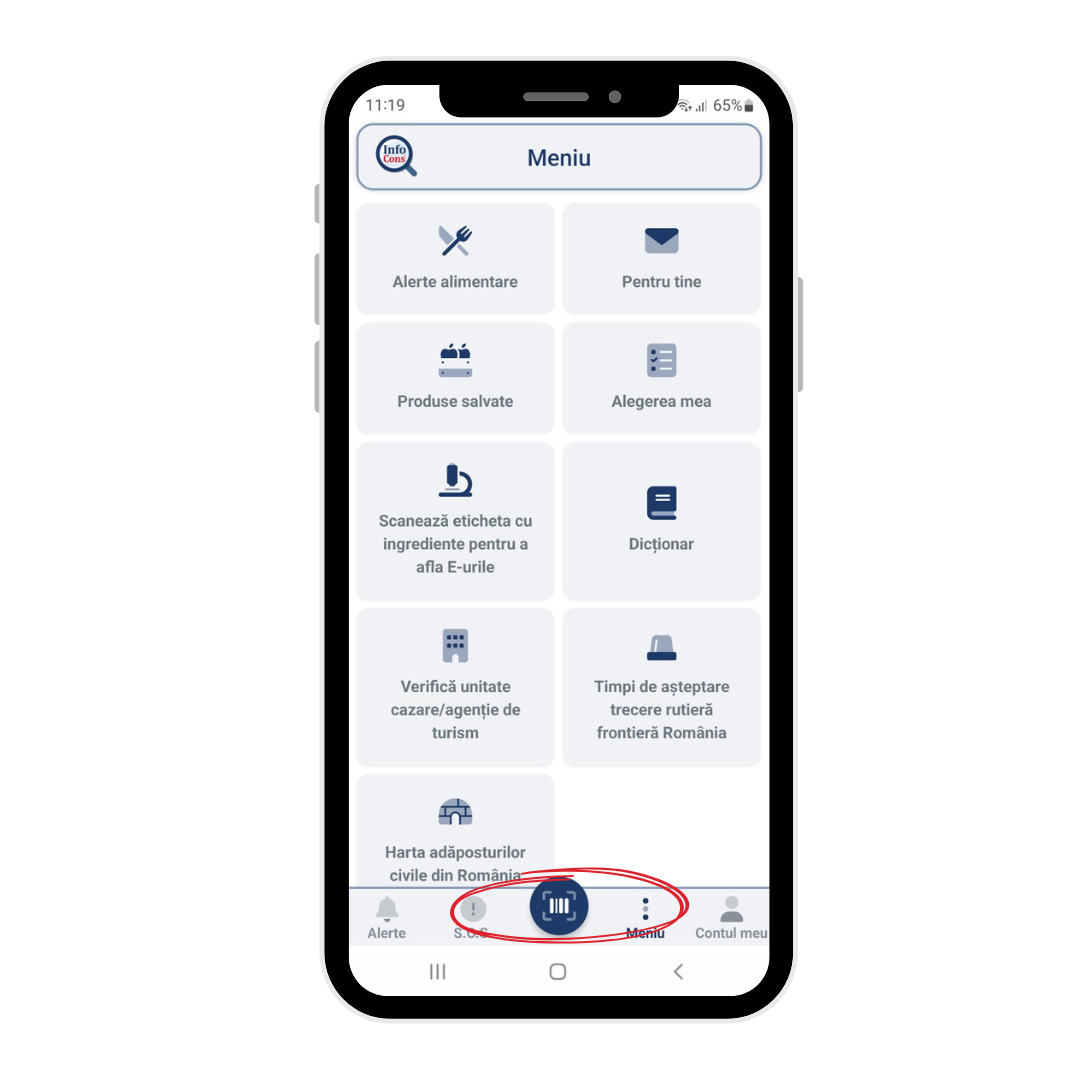
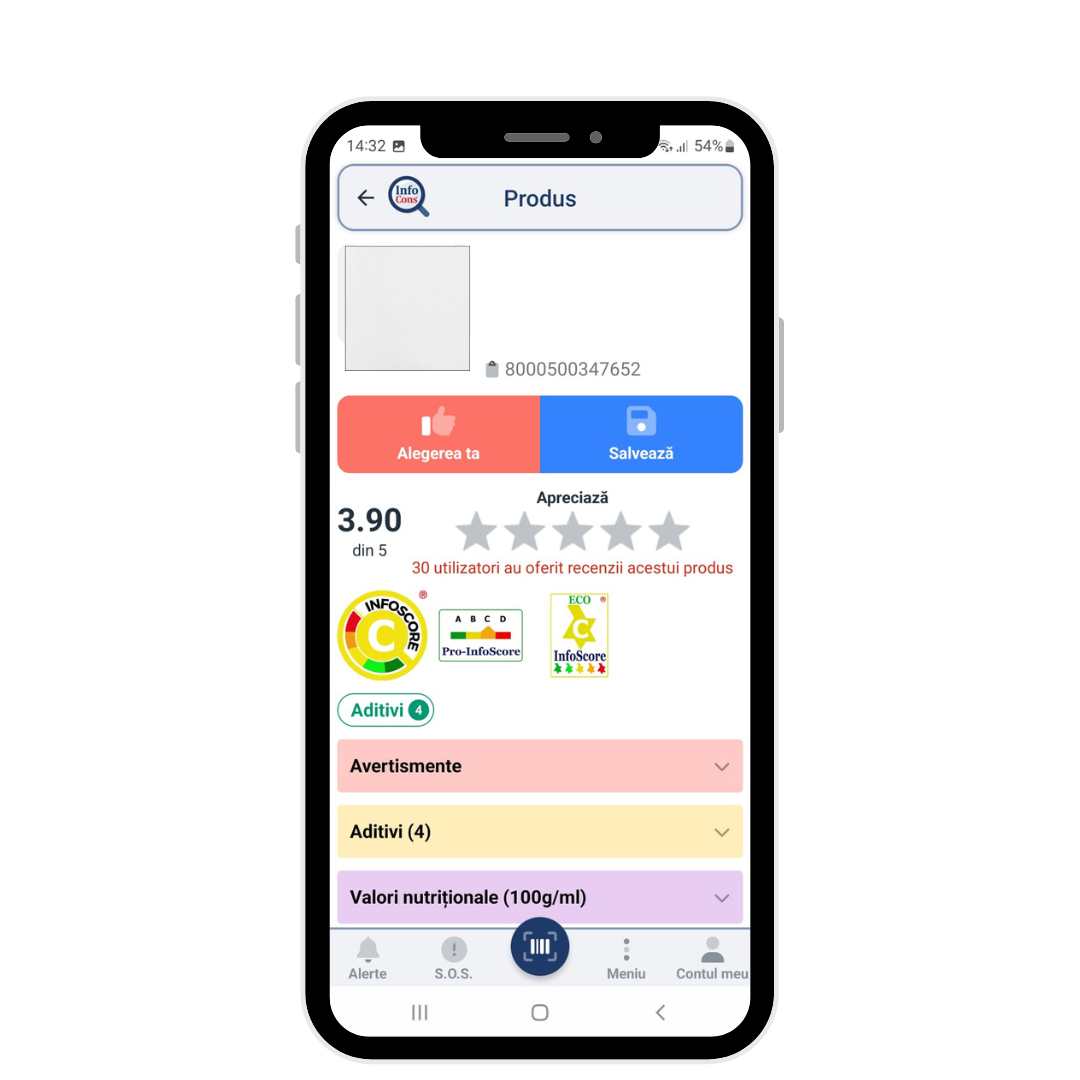
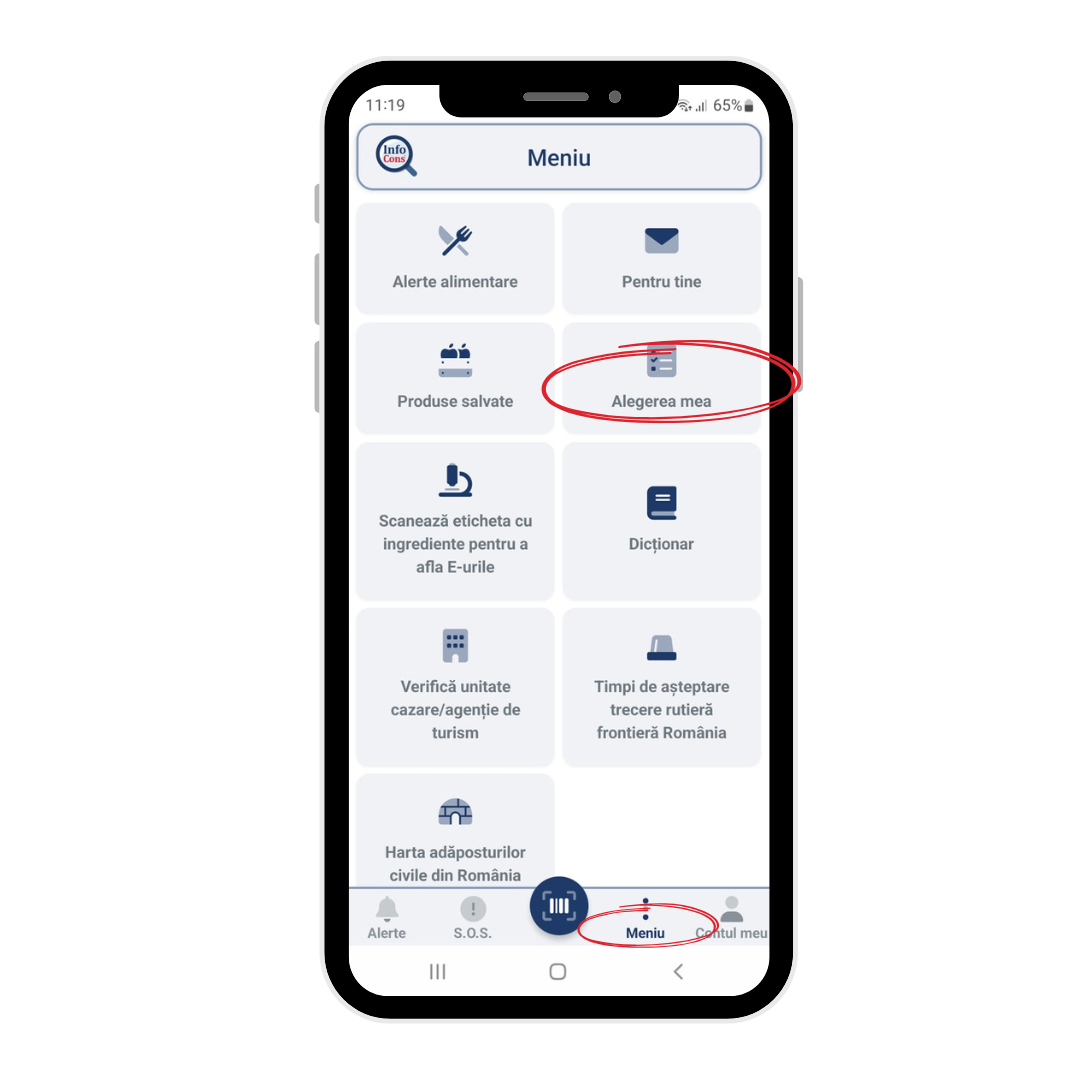
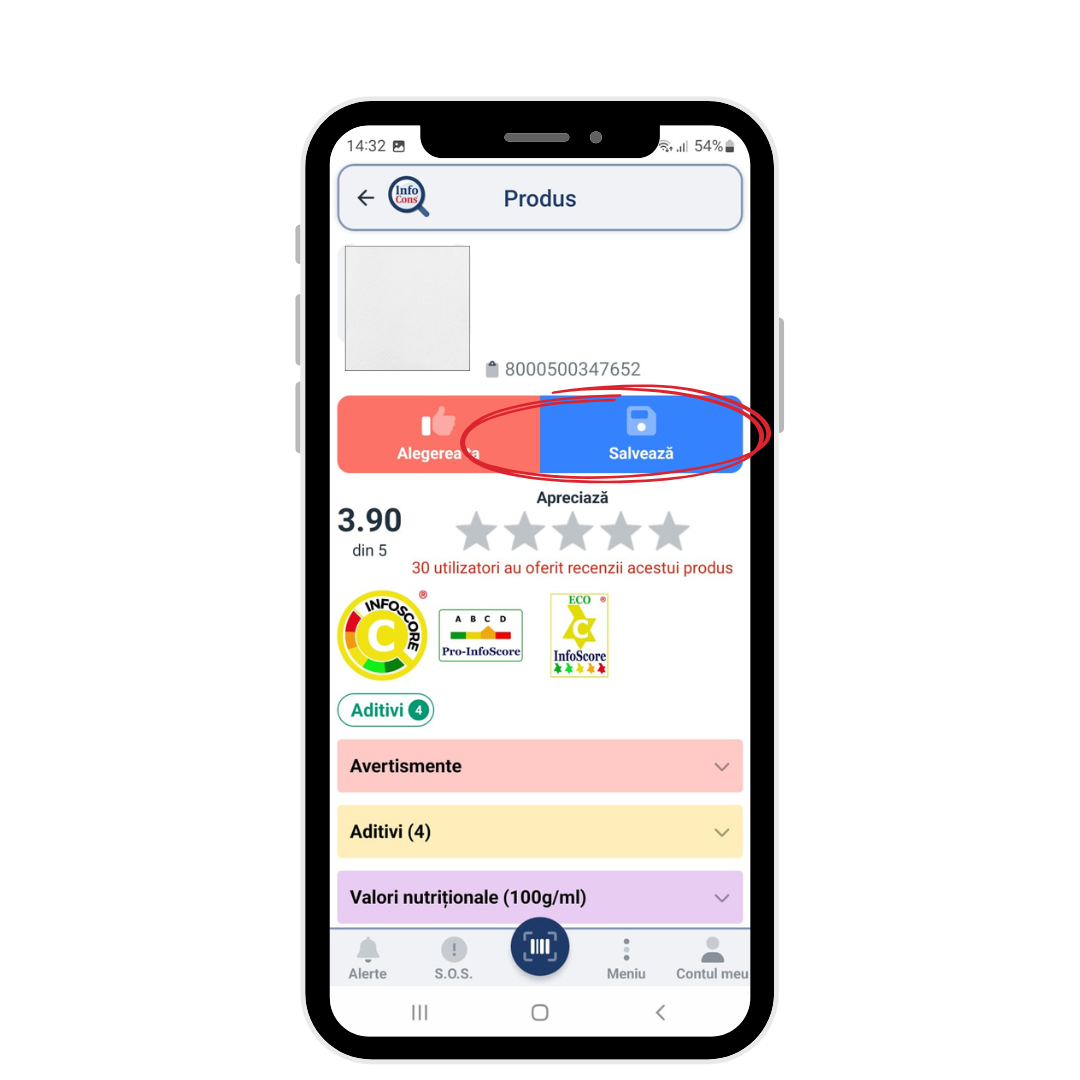
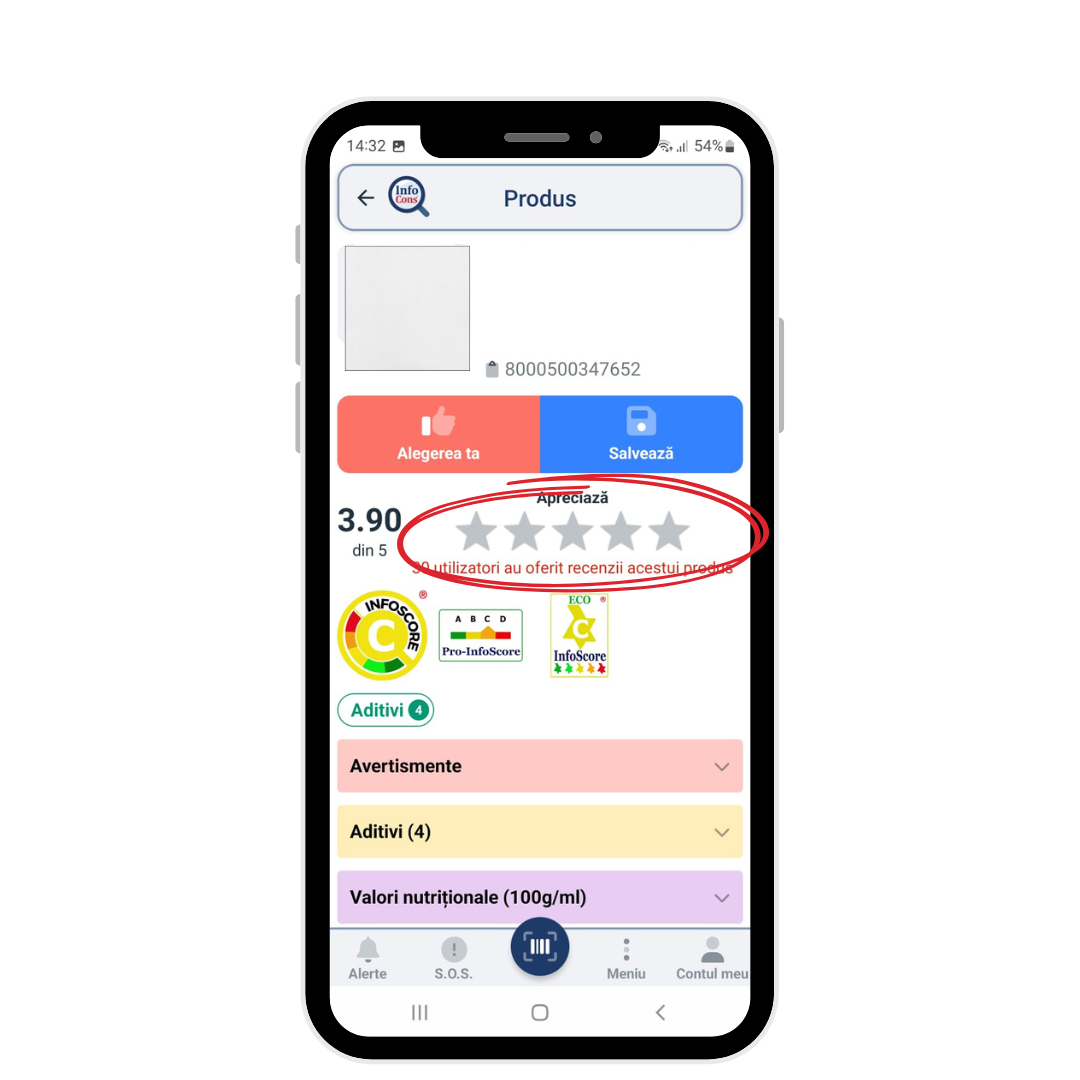
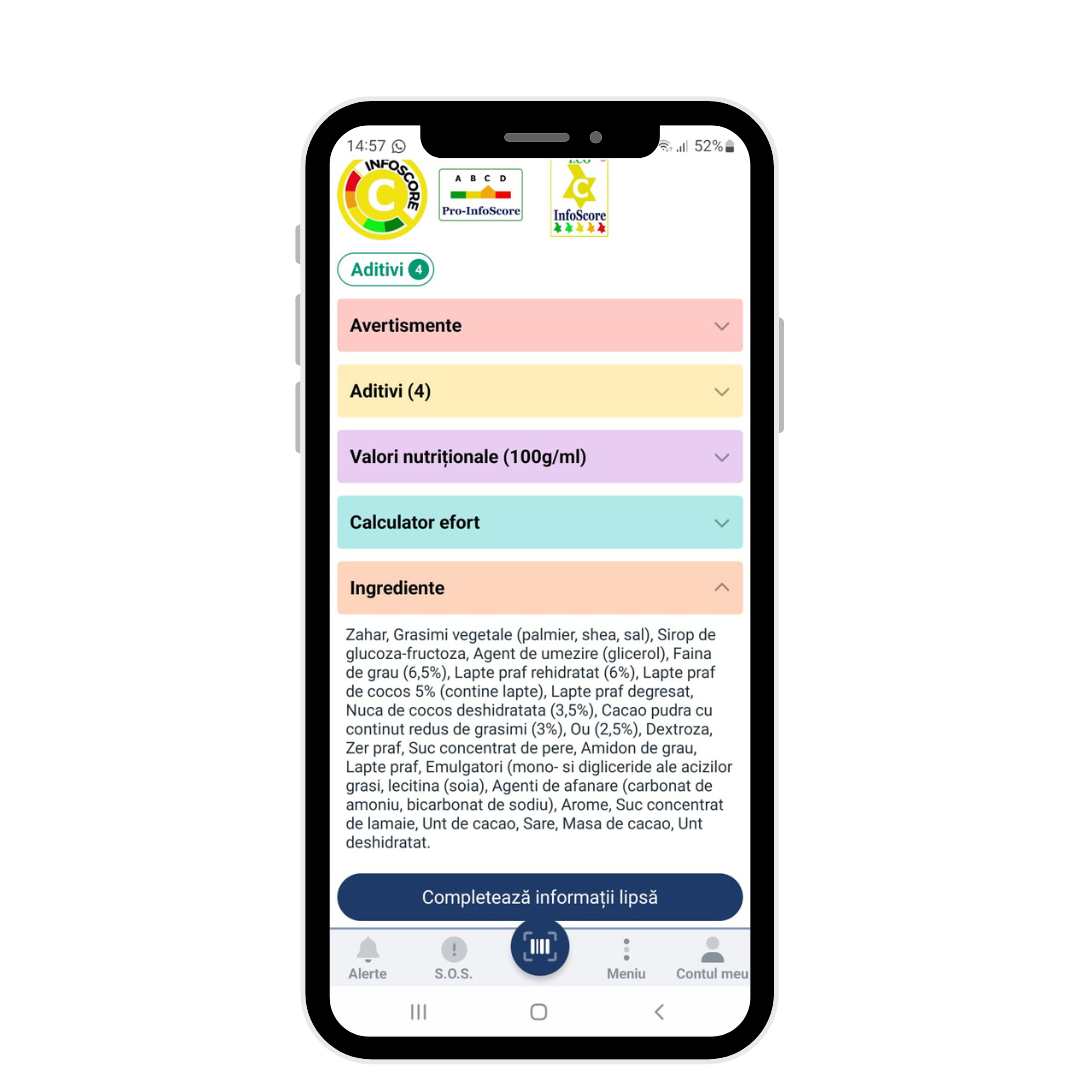

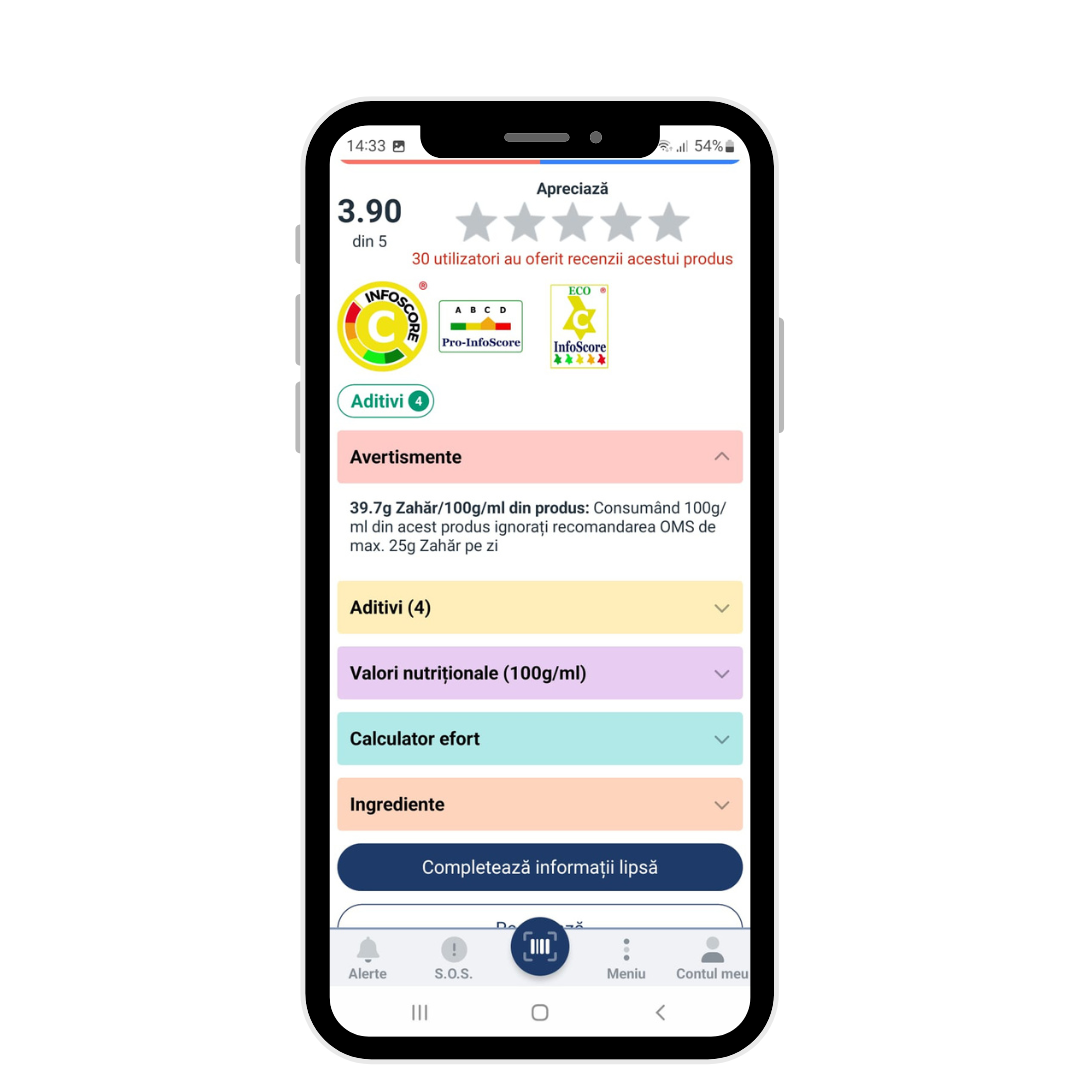
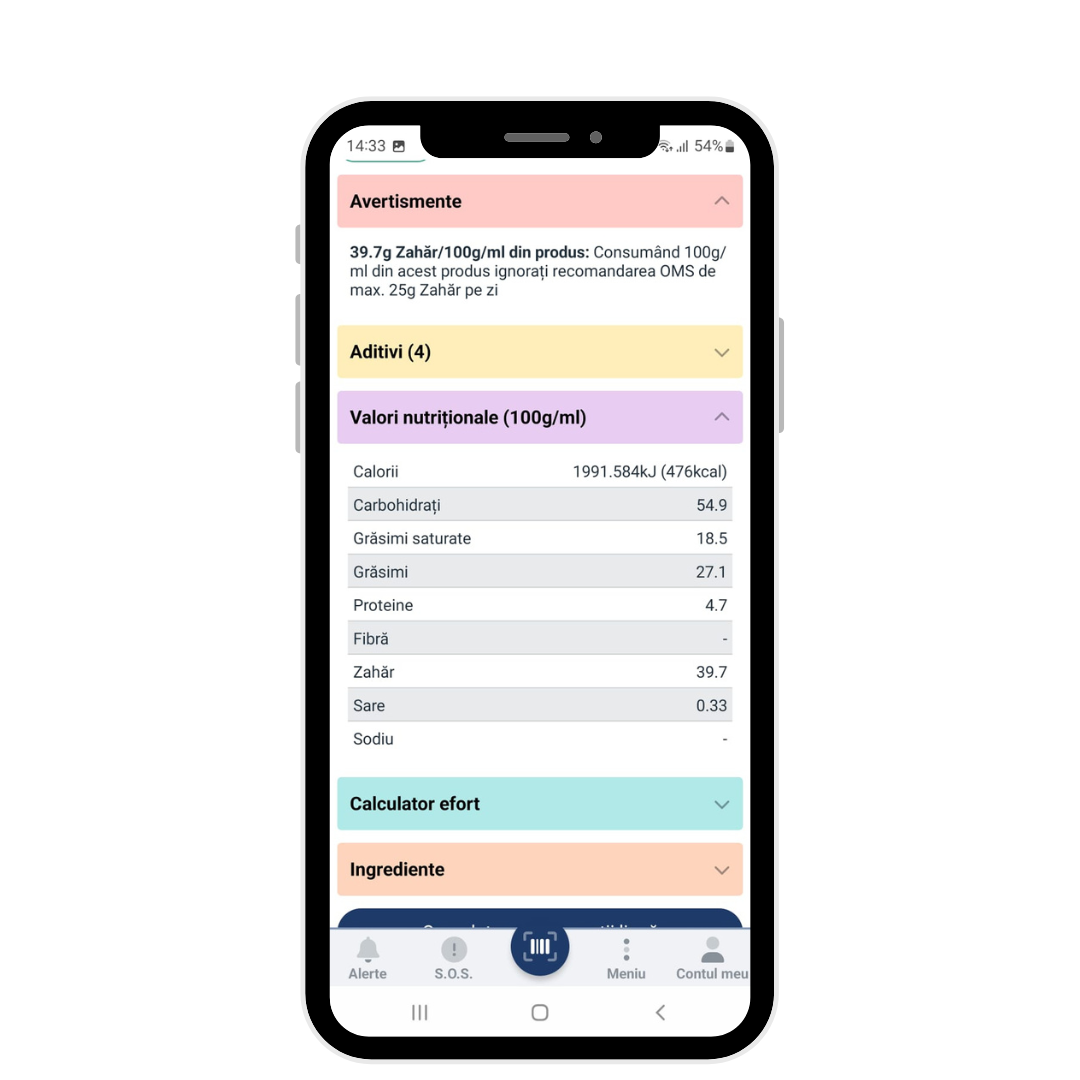
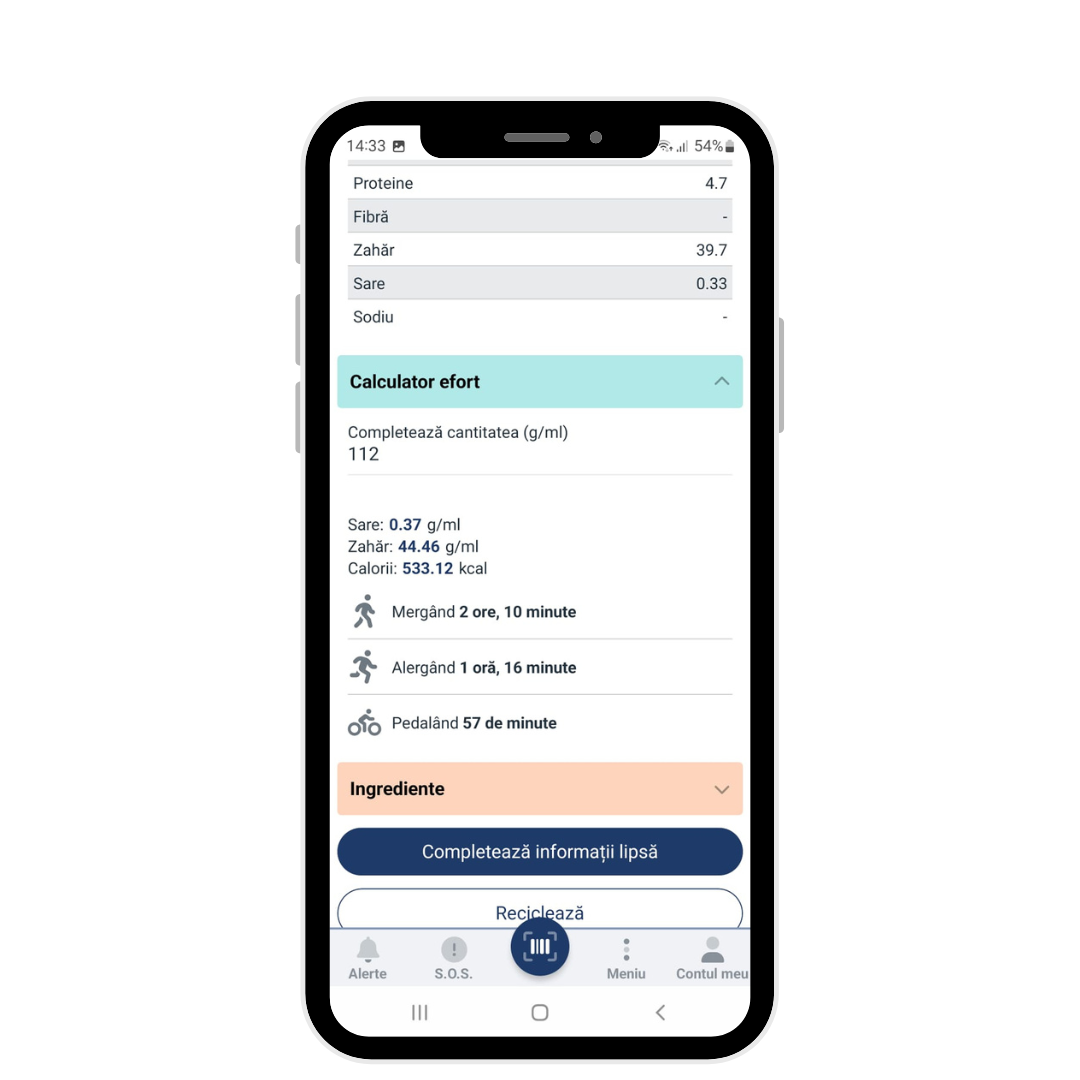
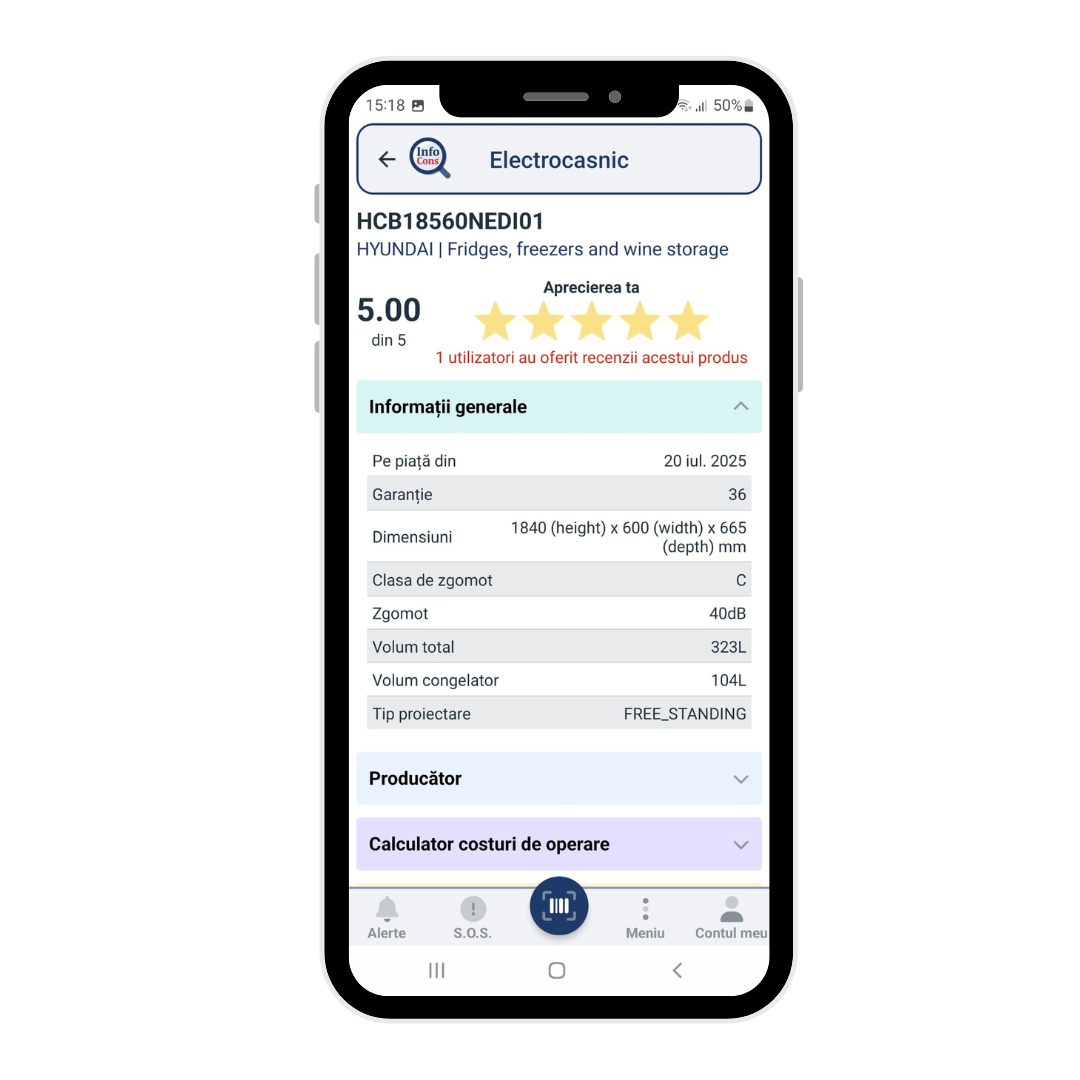 B
B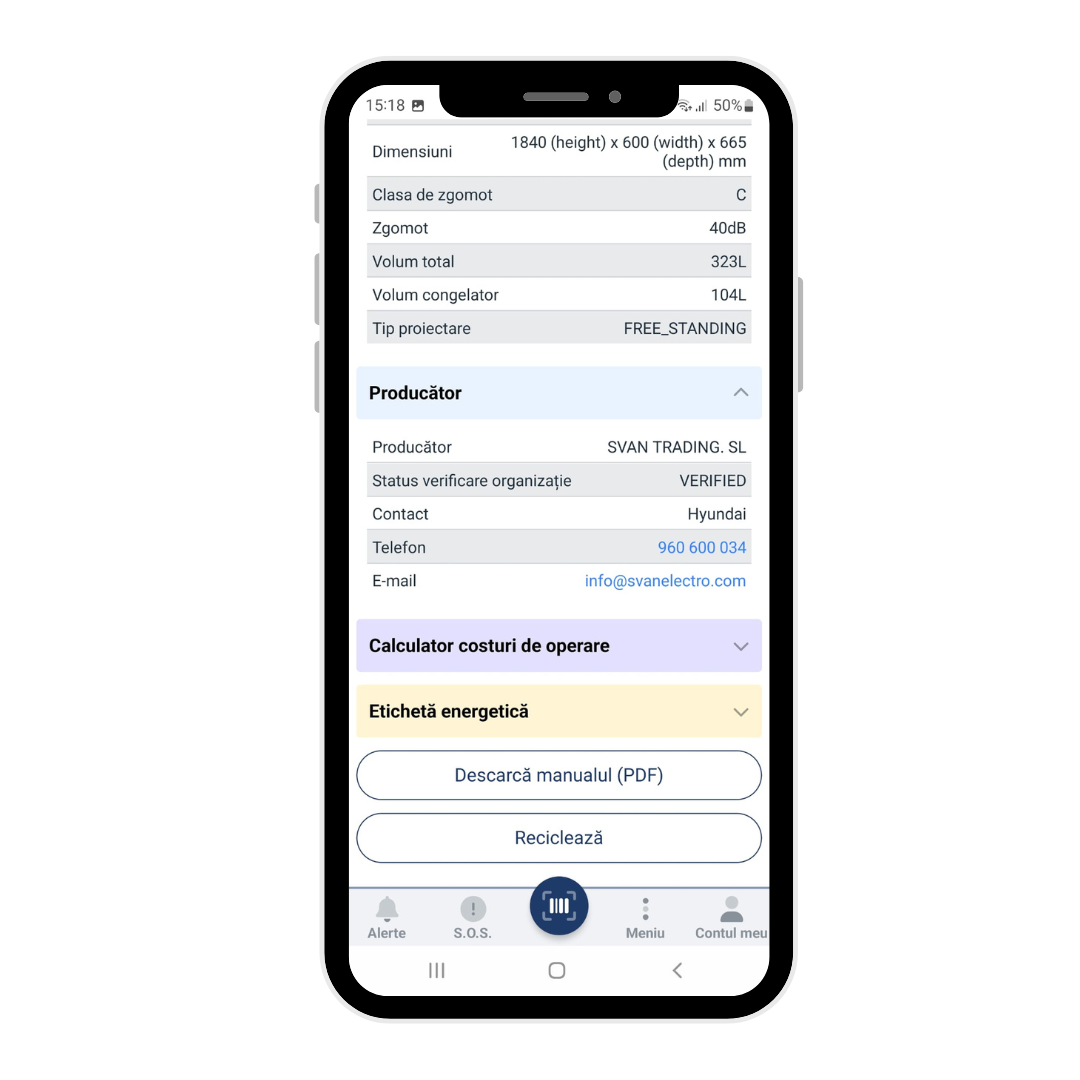
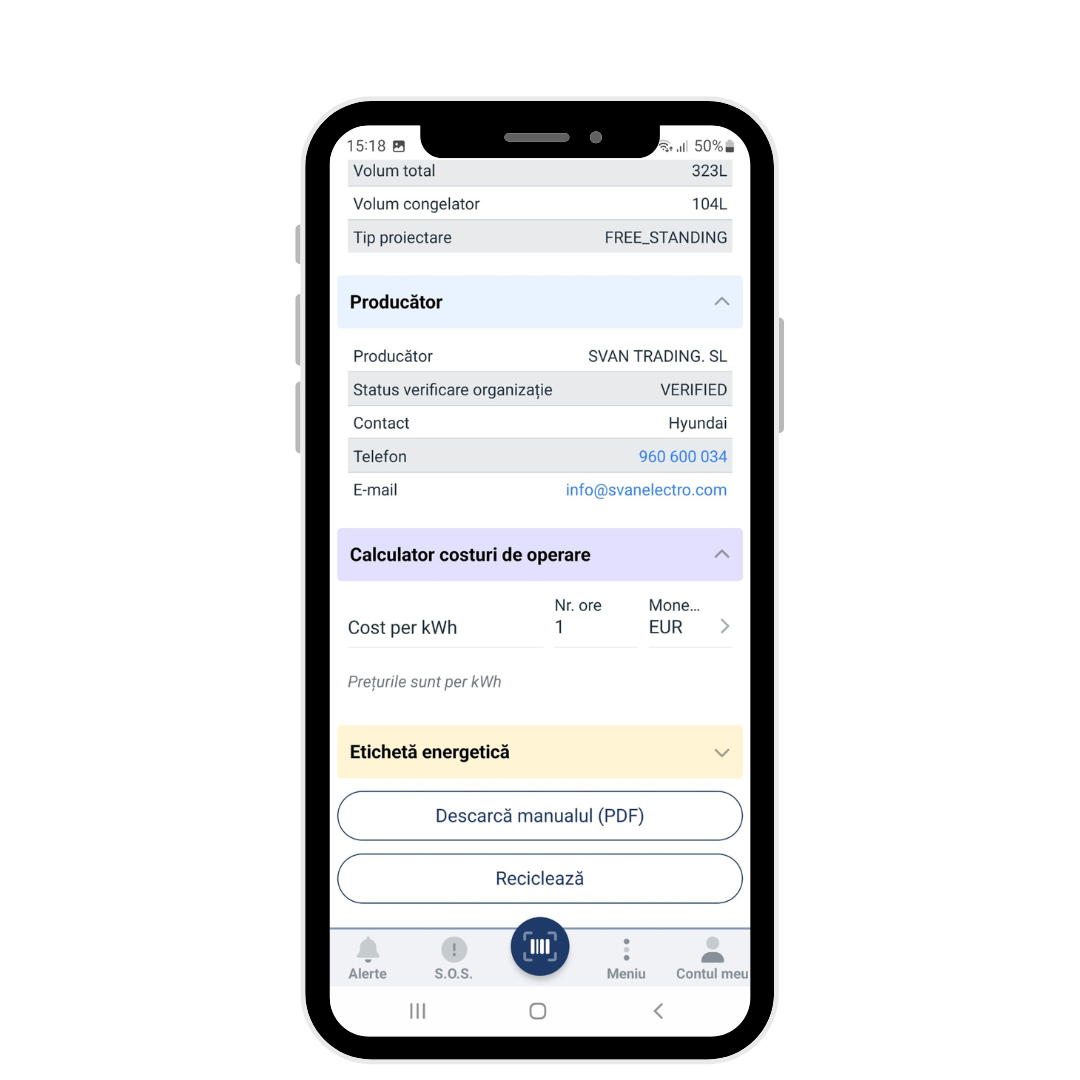
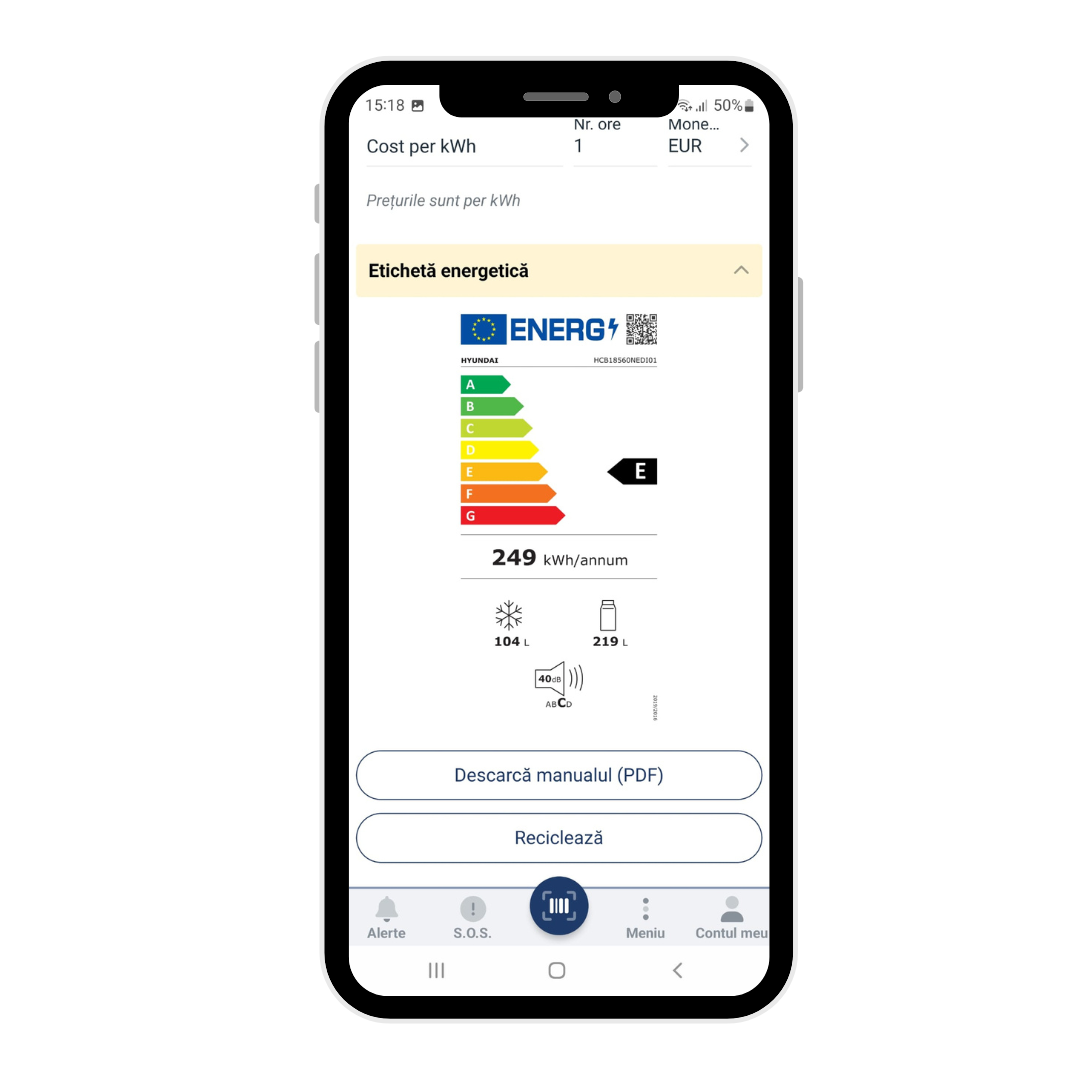
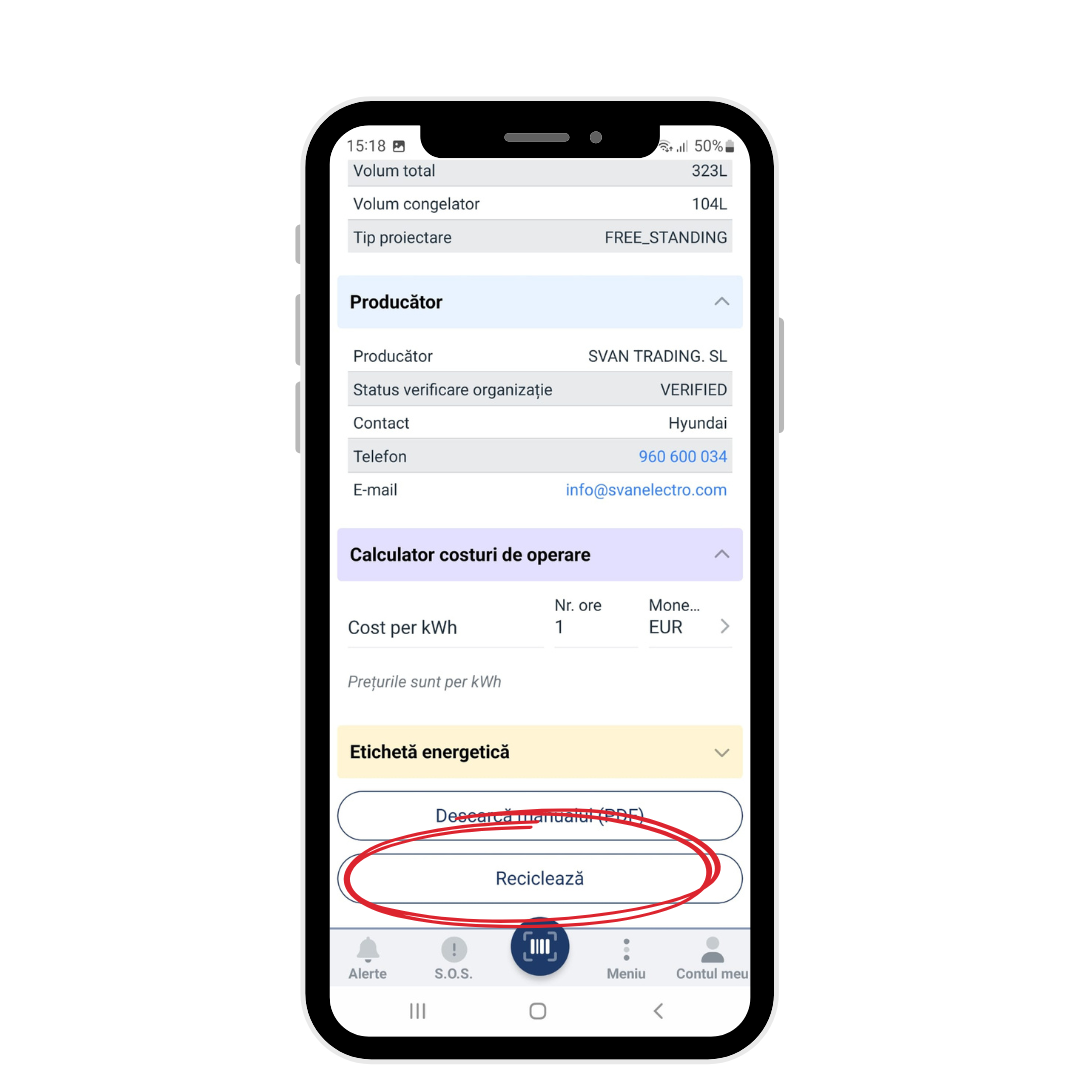
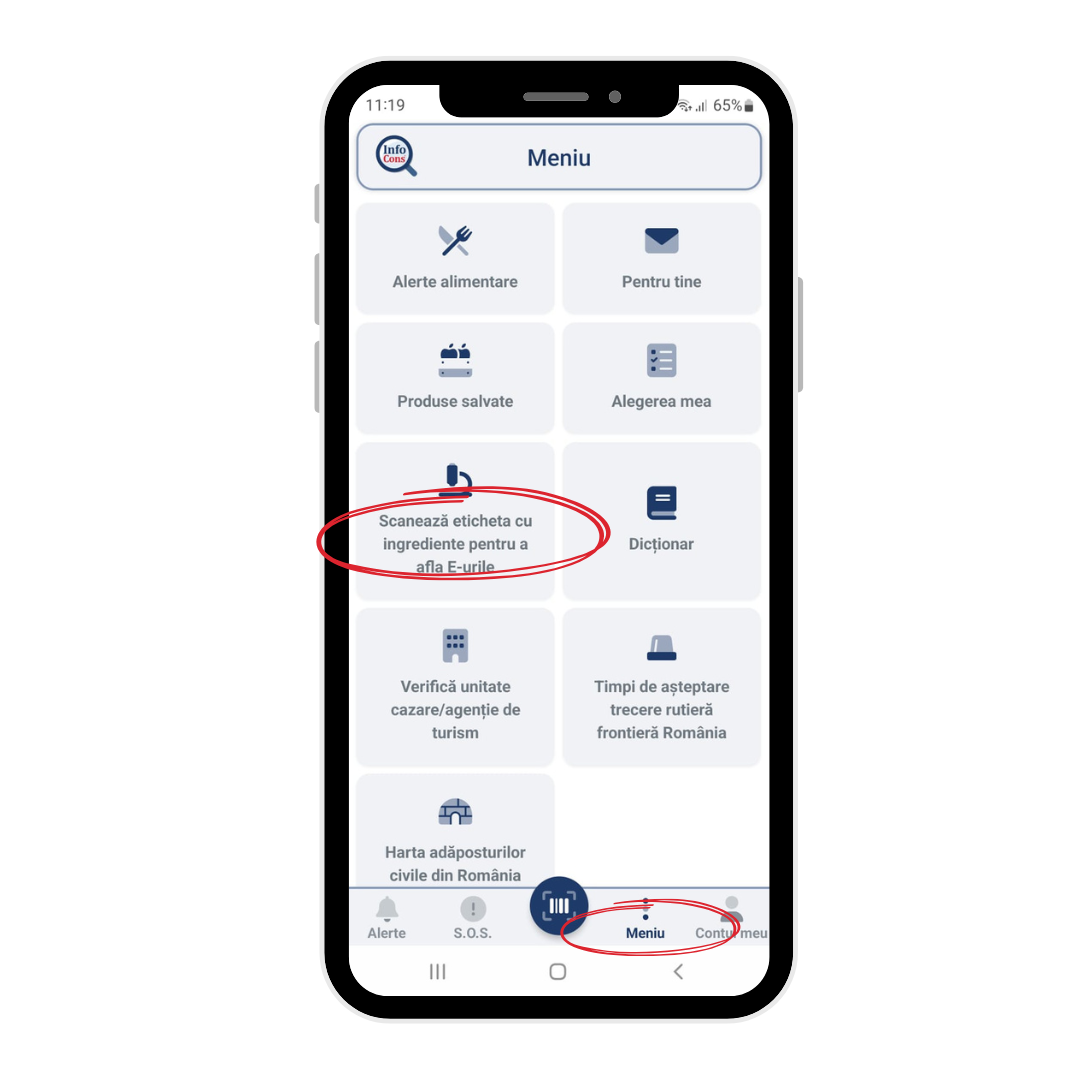
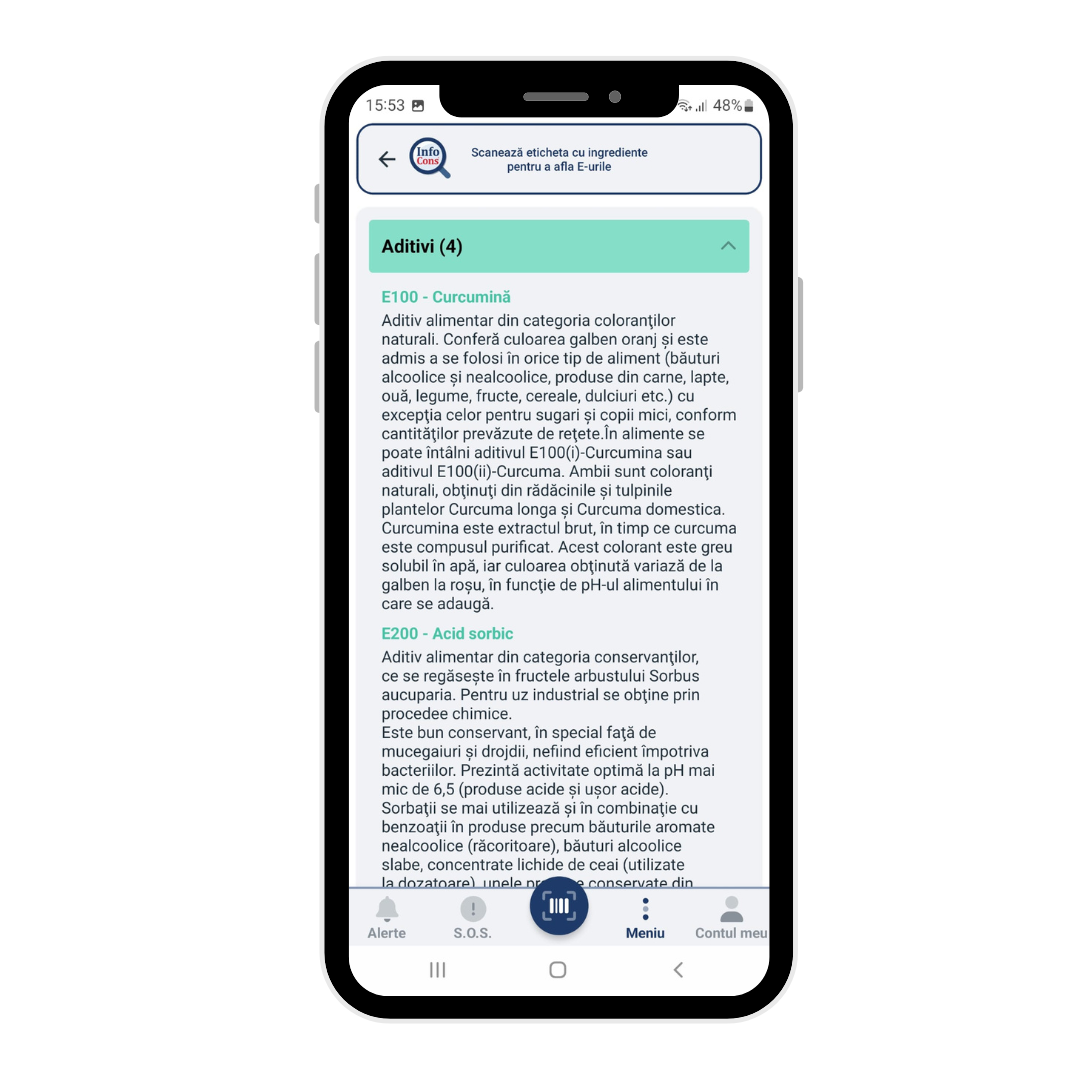
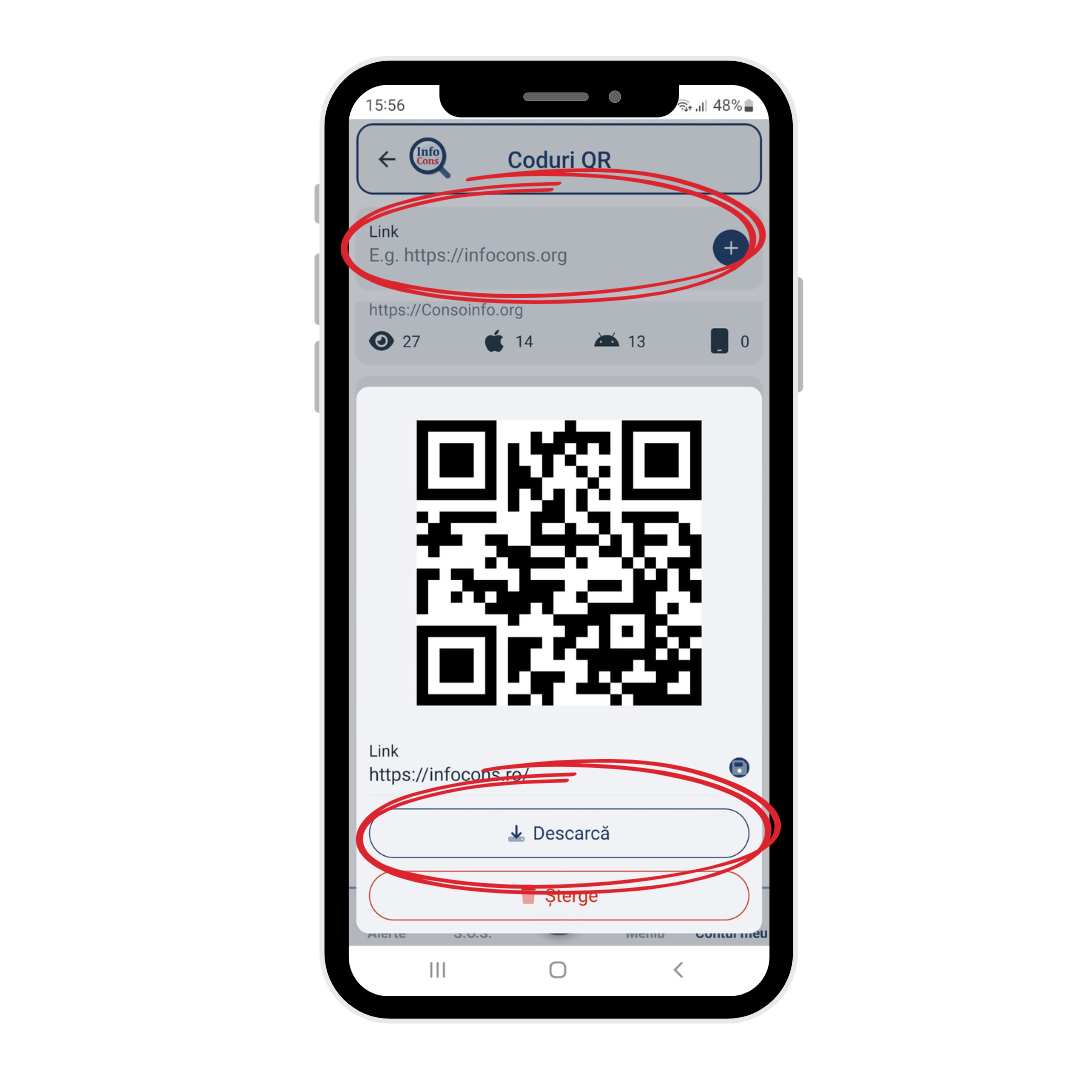
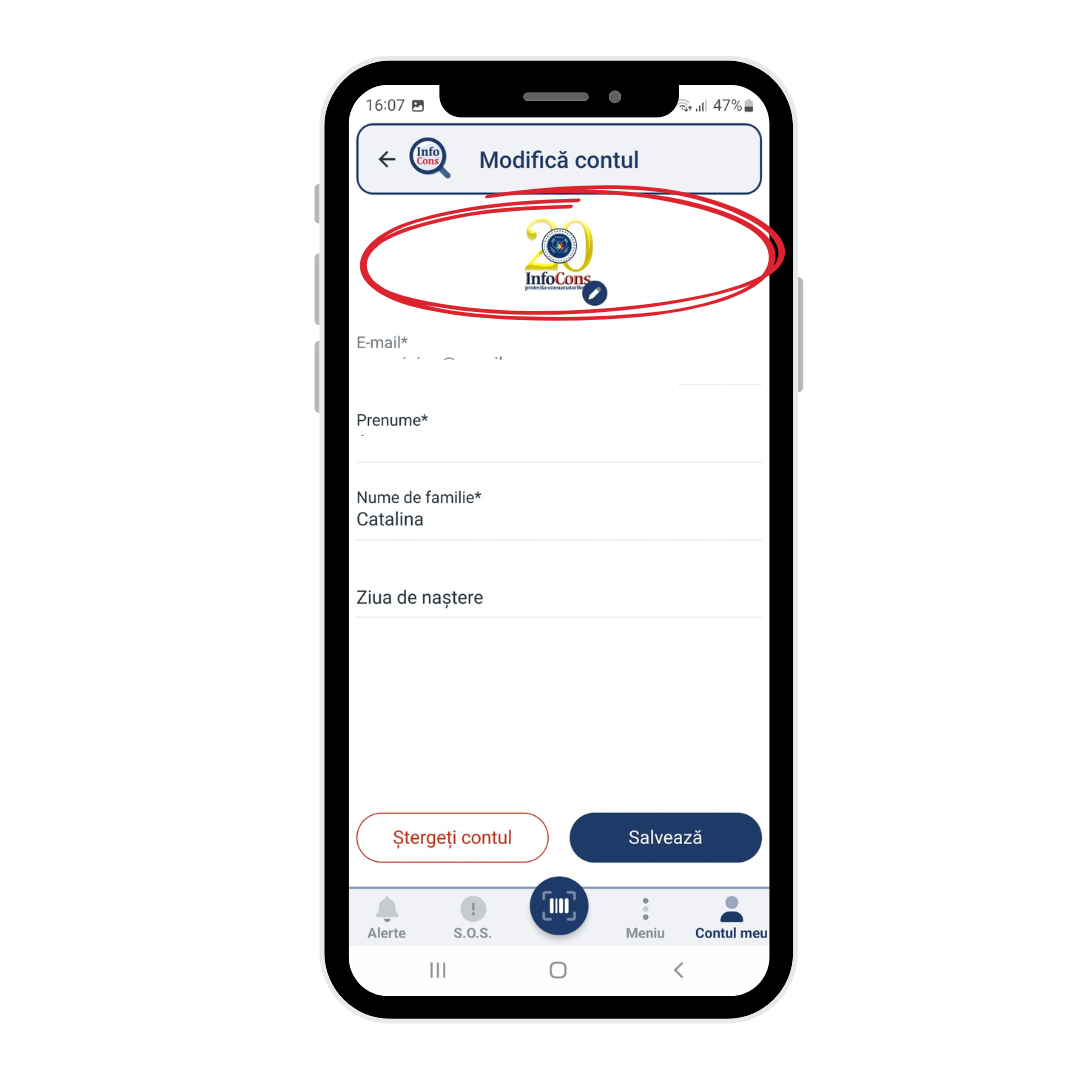
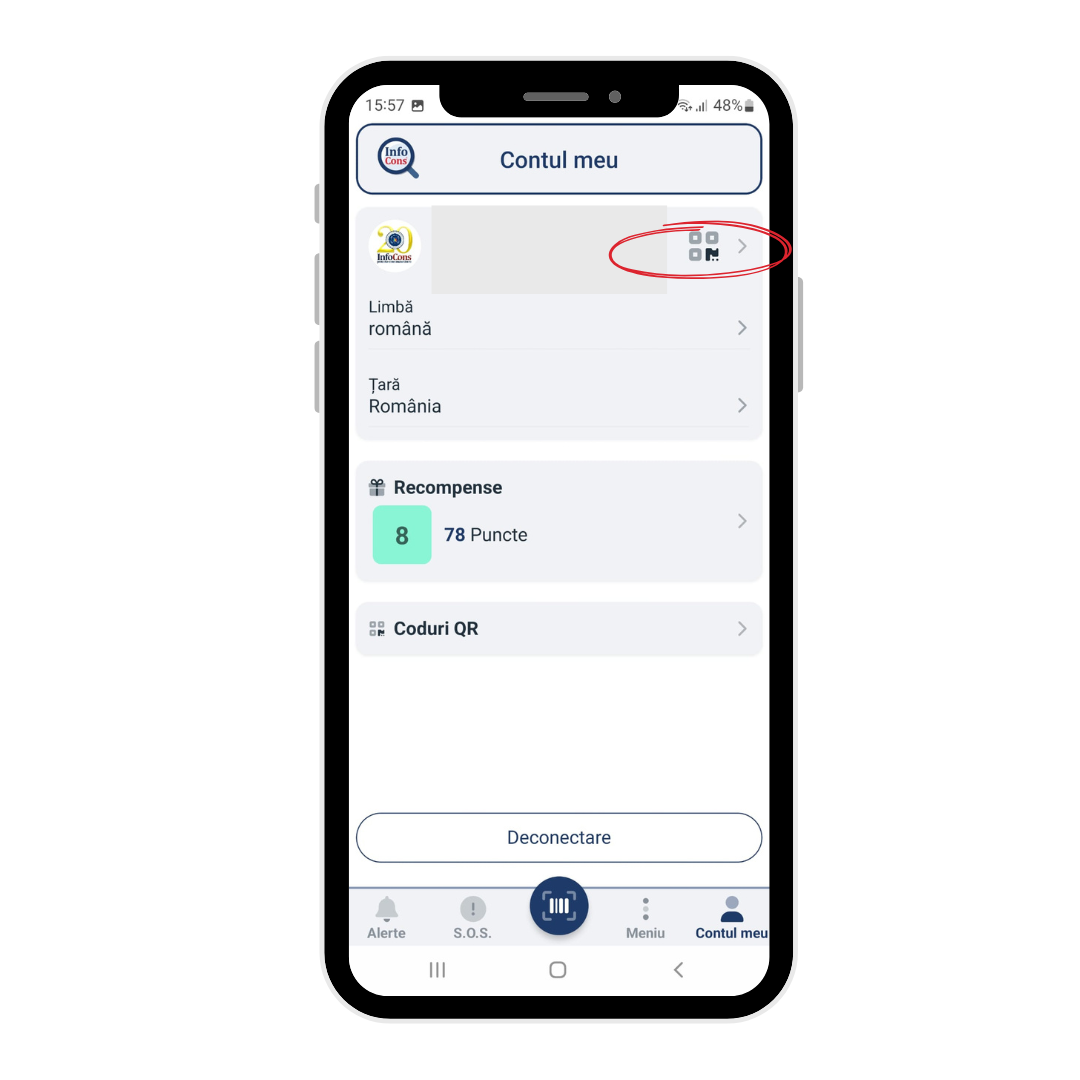
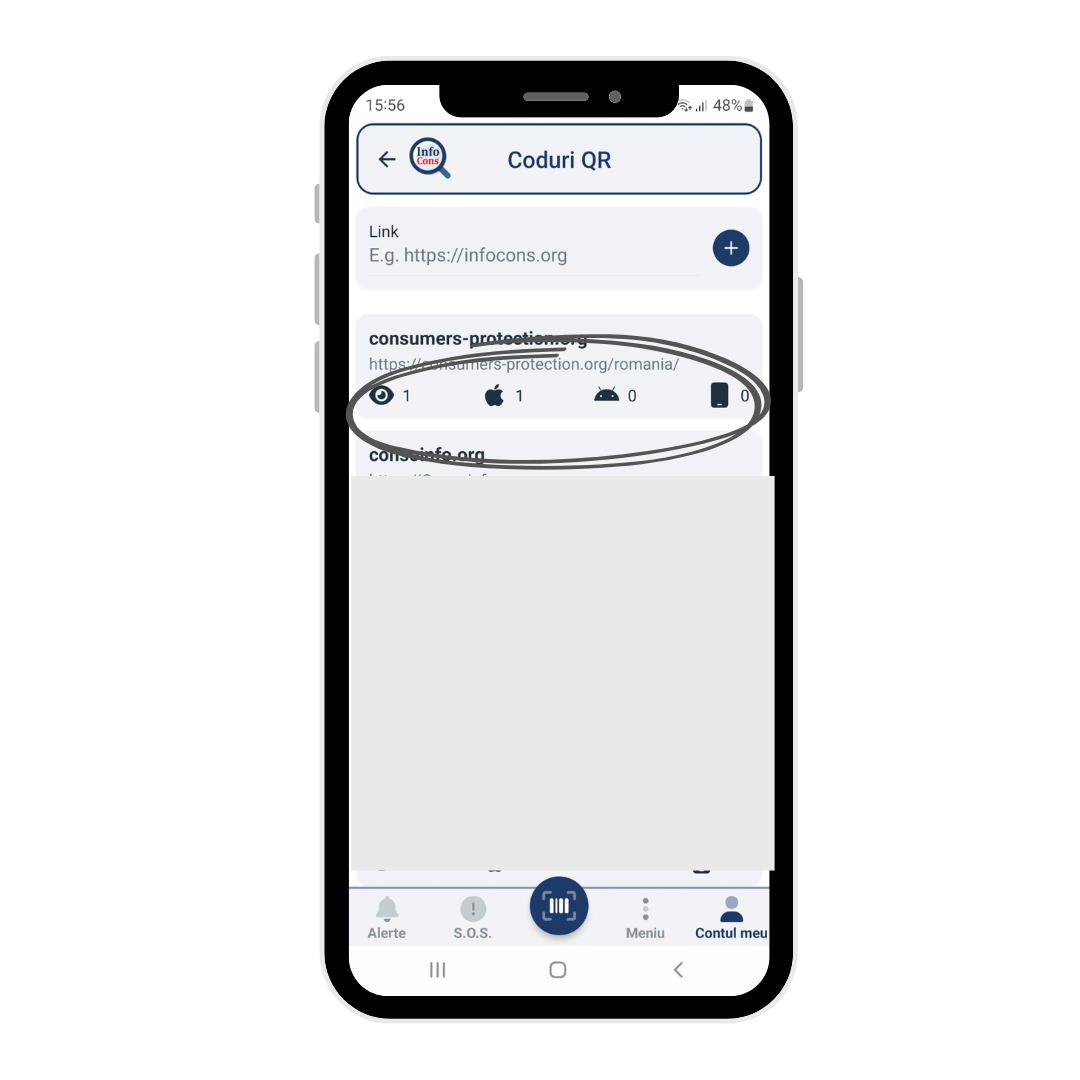
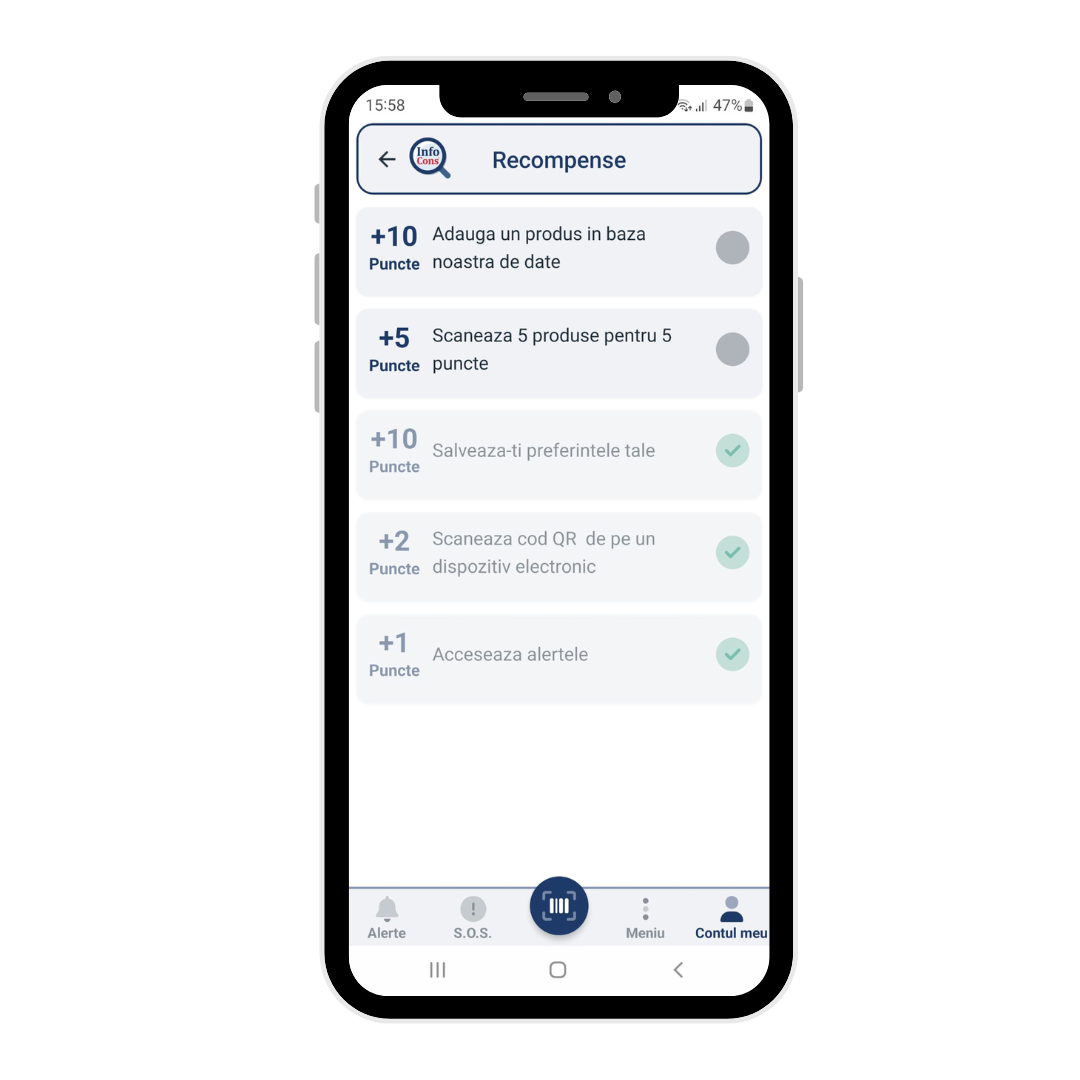

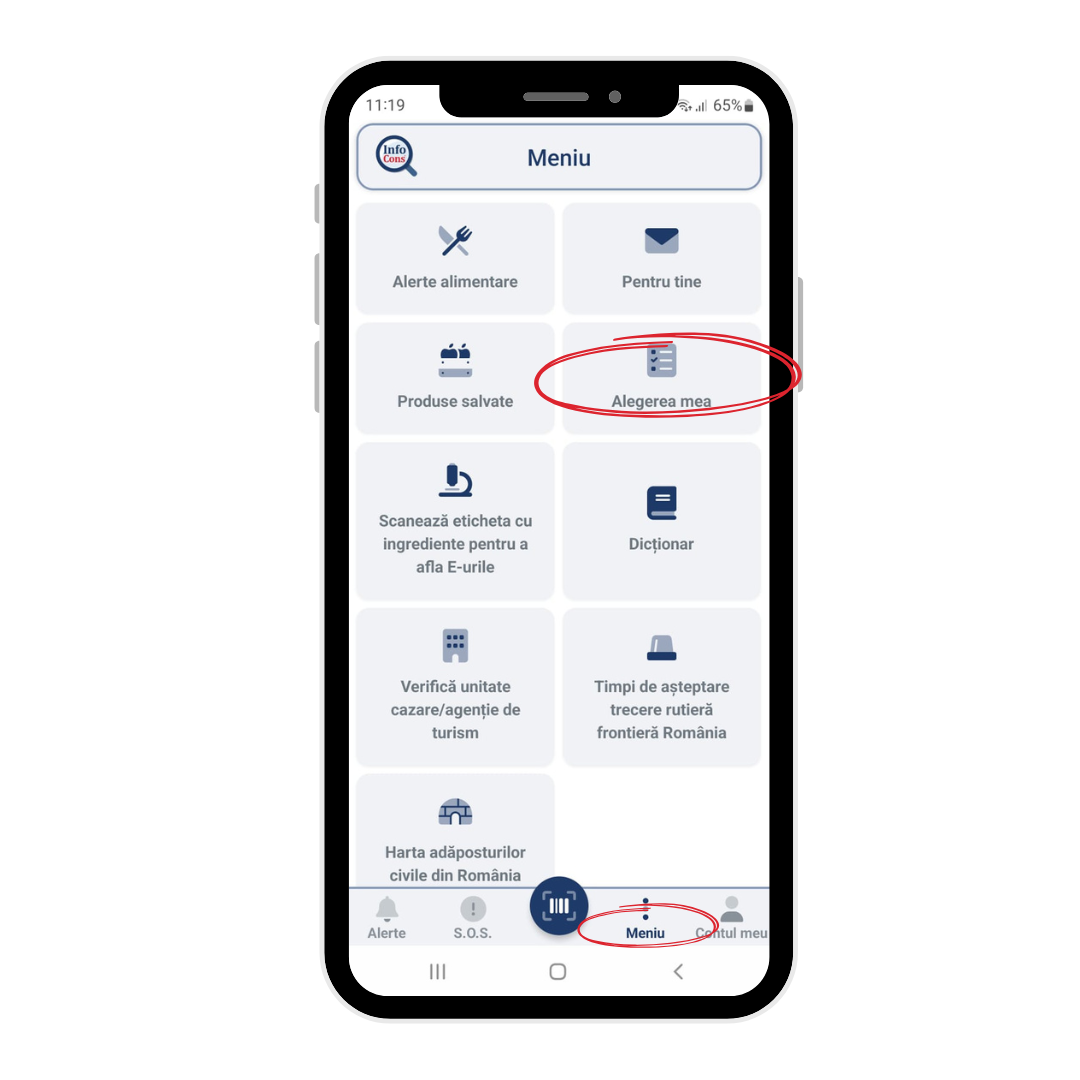

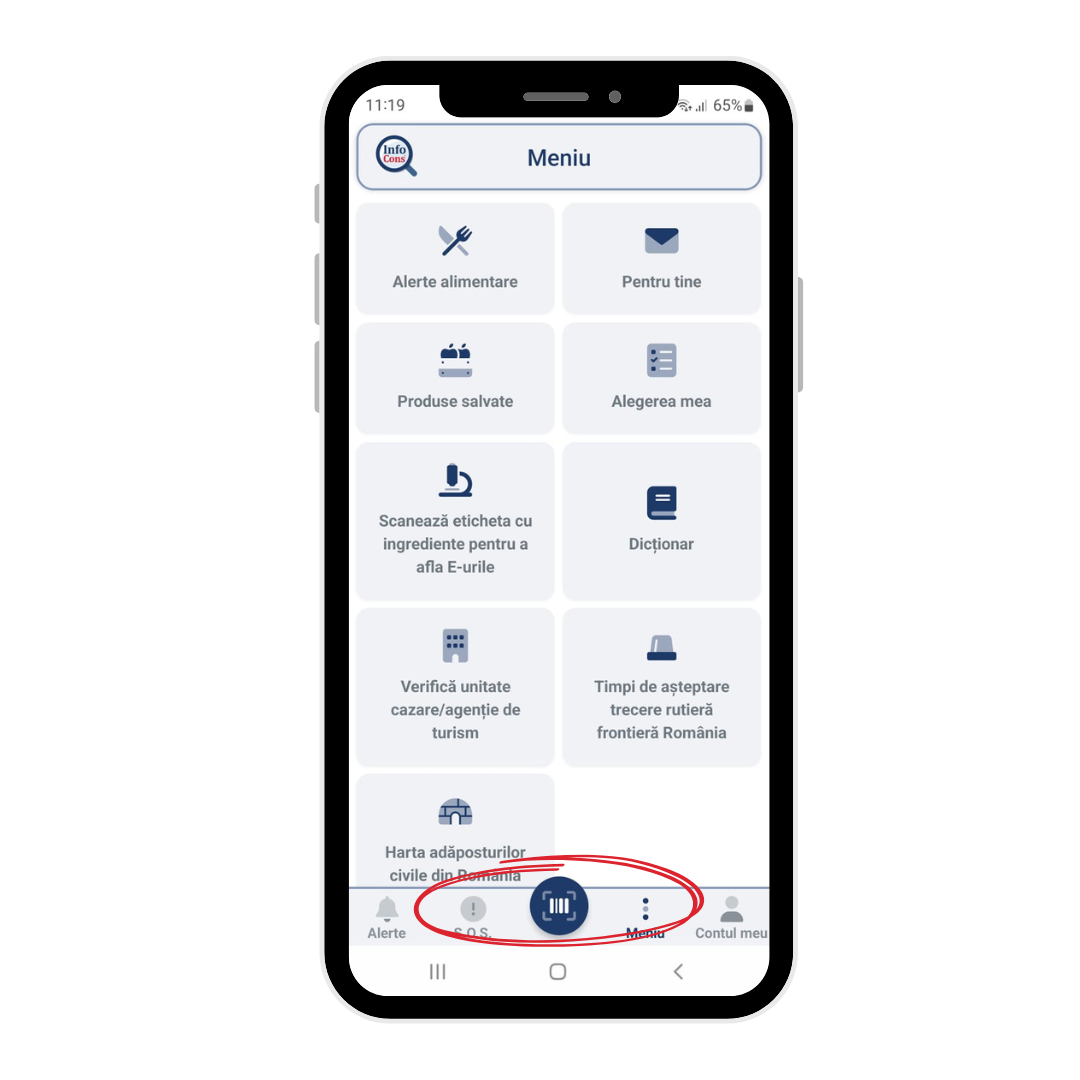 –
–