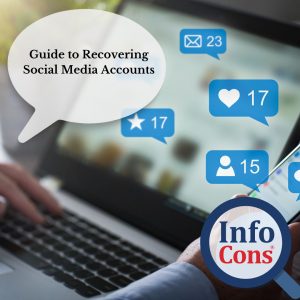
Recovering a lost social media account can be frustrating, but by following a few simple steps and being patient, you can regain access. In this guide, we will discuss general account recovery methods for the most popular social media platforms, including Facebook, Instagram, Twitter, and LinkedIn.
-
Facebook
Step 1: Access the account recovery page
- Go to the Facebook account recovery page.
Step 2: Enter identification information
- Enter your email address, phone number, or full name associated with your account.
Step 3: Follow the instructions
- You will receive a security code via email or SMS. Enter this code to confirm your identity.
Step 4: Change your password
- After verifying your identity, you will be asked to change your password. Make sure the new password is strong and unique.
Additional tips:
- Enable two-factor authentication (2FA) for increased security.
- Check recent activity to ensure there have been no unauthorized accesses.
-
Instagram
Step 1: Access the help page
- Go to the Instagram help page.
Step 2: Select the issue
- Choose the “Trouble logging in” option and follow the instructions to recover your account.
Step 3: Enter identification information
- Enter your email address, phone number, or username.
Step 4: Follow the instructions
- You will receive a password reset link via email or SMS. Use this link to change your password.
Additional tips:
- Enable two-factor authentication.
- Check your account security settings to prevent unauthorized access.
-
Twitter
Step 1: Access the account recovery page
- Go to the Twitter account recovery page.
Step 2: Enter identification information
- Enter your email address, phone number, or username.
Step 3: Follow the instructions
- You will receive a password reset link via email or SMS. Use this link to change your password.
Additional tips:
- Enable two-factor authentication.
- Check your account activity to detect any unusual activity.
-
LinkedIn
Step 1: Access the account recovery page
- Go to the LinkedIn account recovery page.
Step 2: Enter identification information
- Enter your email address or phone number associated with your account.
Step 3: Follow the instructions
- You will receive a password reset link via email. Use this link to change your password.
Additional tips:
- Enable two-factor authentication.
- Review your account security settings to prevent unauthorized access.
How Do We Risk Losing Social Media Accounts?
We lose social media accounts for various reasons, ranging from cyberattacks and fraud to human errors. Understanding these risks is crucial for protecting our accounts and preventing access loss. Here are the main ways we can lose our social media accounts:
- Cyberattacks
Phishing Phishing is a common method where cyber attackers try to obtain sensitive information, such as passwords and account data, through fake emails or websites. Users may receive an email that appears to be from a social media platform, asking them to confirm their login information.
Malware Malware is malicious software that can infect a user’s device and steal login data. It can be accidentally downloaded by accessing unsafe links or files.
Brute force attacks These attacks involve systematically trying a large number of password combinations to gain access to accounts. Users who use weak or common passwords are particularly vulnerable.
- Fraud and Scams
Social engineering In these attacks, attackers manipulate users to obtain sensitive information. They may pretend to be representatives of the social media platform or known individuals to gain account access.
Identity theft Scams involving the creation of fake accounts to trick users into divulging personal information or giving access to their real accounts are also a common problem.
- Human Errors
Weak and repeated passwords Using simple passwords or the same password for multiple accounts significantly increases the risk of account compromise. If one password is compromised, all accounts using the same password become vulnerable.
Failure to update security information Many users forget to update their contact information or security questions, which can complicate the account recovery process in case of a problem.
Failure to activate two-factor authentication (2FA) Two-factor authentication adds an extra layer of security by requiring a second form of verification in addition to the usual password. Not activating 2FA makes accounts more susceptible to attacks.
- Unauthorized Access
Shared devices Using shared devices without logging out of social media accounts can allow other people to access the account.
Insecure Wi-Fi networks Connecting to public or insecure Wi-Fi networks can expose login data to attackers using interception techniques.
- Technical and Administrative Issues
Automatic blocks Social media platforms can temporarily or permanently block an account if they detect suspicious activities or violations of terms and conditions. Sometimes these blocks can be erroneous.
Loss of access to email or phone number If the user loses access to the email address or phone number associated with the account, recovering it can become very difficult.
How Can We Protect Our Social Media Accounts?
Protecting social media accounts is essential to prevent unauthorized access and keep your personal information safe. Here are some effective methods to protect your social media accounts:
- Use Strong and Unique Passwords
How to create a strong password:
- Minimum length: Use at least 12 characters.
- Complexity: Combine uppercase and lowercase letters, numbers, and symbols.
- Uniqueness: Use a different password for each account.
Useful tools:
- Password manager: Applications like LastPass, 1Password, or Bitwarden help you generate and manage complex and unique passwords for each account.
- Enable Two-Factor Authentication (2FA)
What is two-factor authentication: 2FA adds an extra layer of security by requiring a second form of verification in addition to the password. This can be a code sent to your phone or an authentication app.
How to enable 2FA:
- Facebook: Go to “Settings & Privacy” > “Settings” > “Security and Login” > “Use two-factor authentication”.
- Instagram: Go to “Settings” > “Security” > “Two-Factor Authentication” and follow the instructions.
- Twitter: Go to “Settings and Privacy” > “Security and Account Access” > “Security” > “Two-Factor Authentication”.
- LinkedIn: Go to “Settings & Privacy” > “Security” > “Two-Factor Authentication”.
- Regularly Check Your Account Activity
How to check activity:
- Most social media platforms offer options to see recent login activity and connected devices.
- Facebook: Go to “Settings” > “Security and Login” > “Where You’re Logged In”.
- Instagram: Go to “Settings” > “Security” > “Login Activity”.
- Twitter: Go to “Settings and Privacy” > “Security and Account Access” > “Apps and Sessions”.
- LinkedIn: Go to “Settings & Privacy” > “Security” > “Where You’re Signed In”.
- Be Aware of Phishing and Other Cyber Attacks
How to protect yourself from phishing:
- Check the URL: Make sure the website’s URL is correct and starts with “https://”.
- Don’t open suspicious links: Be cautious of emails and messages asking you to enter personal information.
- Continuous education: Stay informed about the latest phishing techniques and cyber attacks.
- Update Your Security Information
What information to update:
- Email address and phone number: Make sure these are correct and up-to-date to recover your account in case of problems.
- Security questions: Choose questions and answers that are hard for others to guess.
- Use Privacy Settings
How to configure privacy settings:
- Facebook: Go to “Settings & Privacy” > “Privacy” and adjust who can see your posts and information.
- Instagram: Go to “Settings” > “Privacy” and adjust the settings for your account.
- Twitter: Go to “Settings and Privacy” > “Privacy and Safety” and adjust who can see your tweets and contact you.
- LinkedIn: Go to “Settings & Privacy” > “Privacy” and adjust who can see your activity and information.
- Use Trusted Apps and Devices
How to ensure you use safe apps:
- Download apps only from official sources: Use Google Play Store for Android and App Store for iOS.
- Check app permissions: Make sure apps don’t request unnecessary permissions.
How to ensure devices are safe:
- Regularly update software: Make sure your operating system and apps are updated to benefit from the latest security patches.
- Use antivirus software: Install and maintain reliable antivirus software.
- Be Cautious with Public Wi-Fi Networks
How to protect yourself on public networks:
- Avoid accessing sensitive information: Do not access social media accounts or other sensitive information on insecure public Wi-Fi networks.
- Use a VPN: A virtual private network (VPN) can encrypt your connection and protect the data transmitted.
Protecting social media accounts requires conscious and continuous effort. By implementing these security measures, you can significantly reduce the risk of losing your accounts or becoming a victim of cyber attacks. Constant education and vigilance are key to maintaining the security of your online accounts.
Recovering social media accounts may seem daunting, but most platforms offer tools and detailed guides to help you. It is important to follow the correct steps and secure your accounts to prevent future incidents. Additionally, keep your contact information up-to-date and use strong, unique passwords for each account. If you encounter difficulties, do not hesitate to contact the respective platform’s support team for additional assistance.
Source: www.dnsc.ro
InfoCons – European Organization for Consumer Protection and Promotion of Programs and Strategies , a full member of the World Organization Consumers International, founding member of the Federation of Consumer Associations, and member of ANEC .