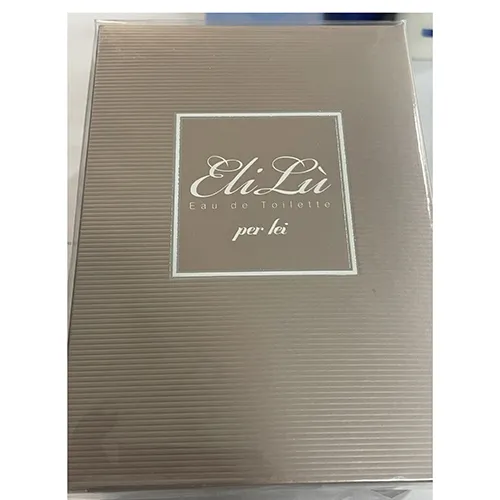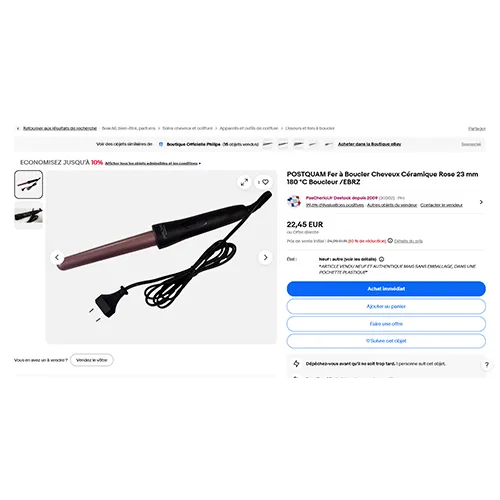InfoCons Consumer Protection Alert : Jojo Maman Bébé – Children’s clothing set
Jojo Maman Bébé – Children’s clothing set
Name: Floral Cord Dress & Body Set
Category: 10
Date: 2025-11-21
Product Category: Clothing, textiles and fashion items
Risk Type: Choking, Cuts
Danger: The poppers can be easily detached, creating small parts. A small child may put them in the mouth and choke. Furthermore, the poppers intended for fastenings are not attached adequately. Consequently, parts of the poppers might become easily accessible, which could lead to cuts. The product does not comply with the General Product Safety Regulation.
Measures: Type of economic operator taking notified measure(s): ManufacturerCategory of measure(s): Recall of the product from end usersDate of entry into force: Unknown
Description: Set of floral cord dress and a white top, intended for children. Product sold online, in particular via Zalando, www.jojomamanbebe.com and www.next.co.uk.
Notifying Country: Ireland
Country of Origin: India
Alert Type: Consumer
Alert Level: Serious risk