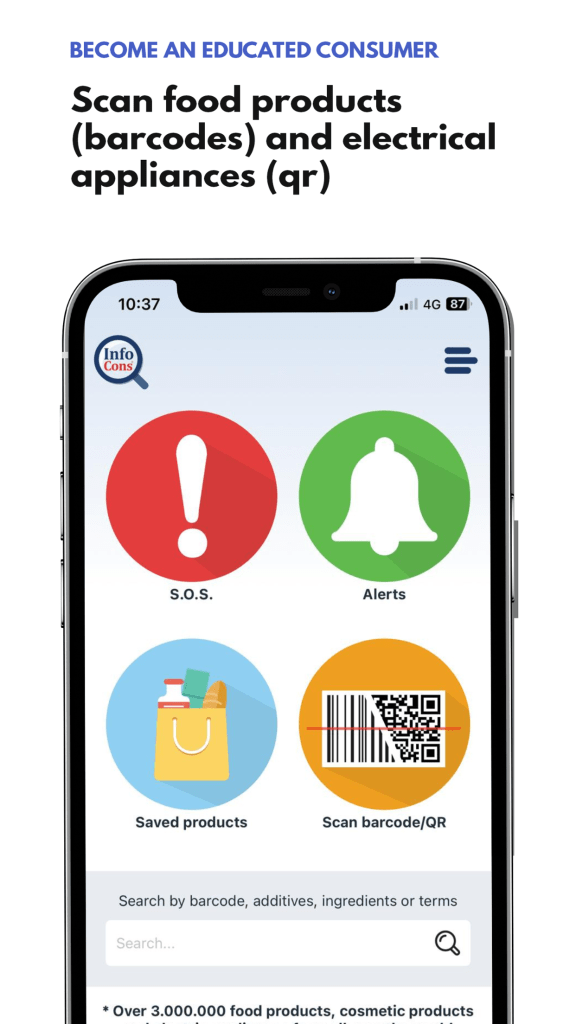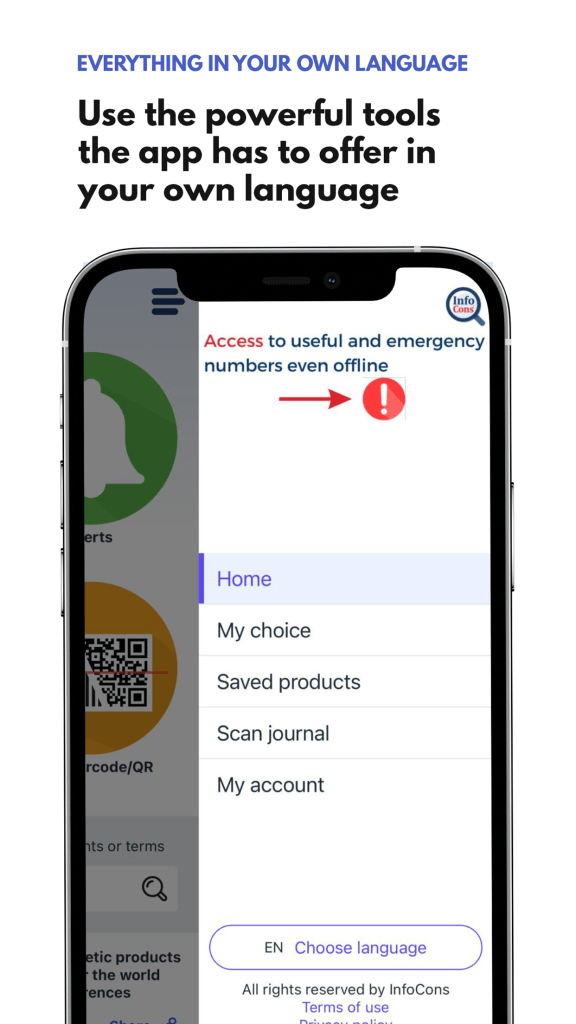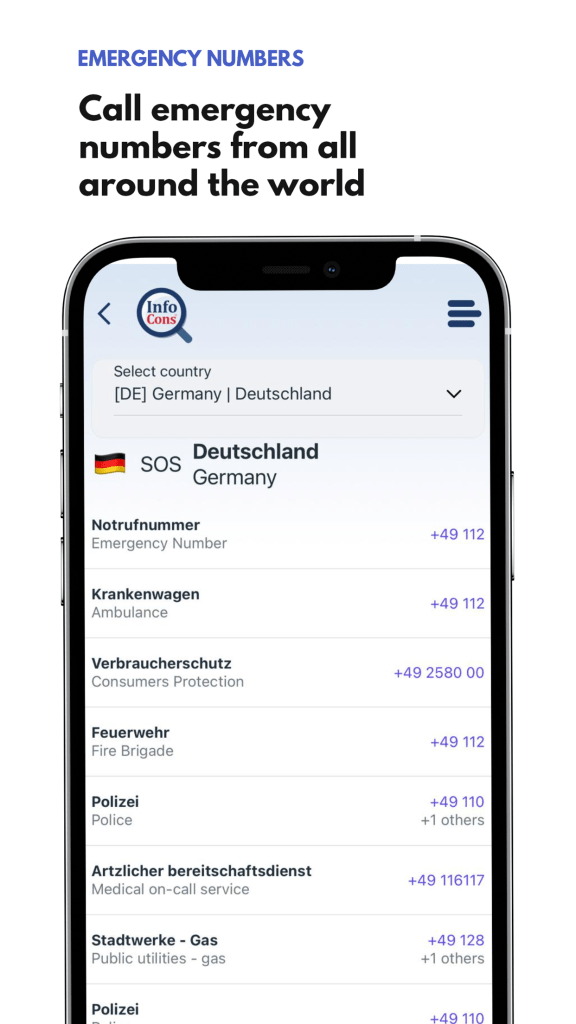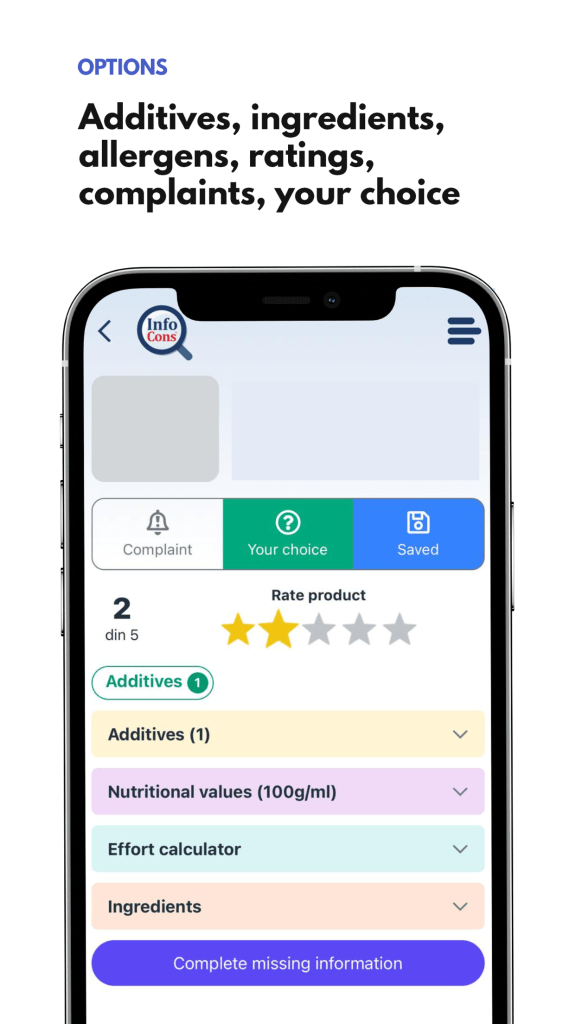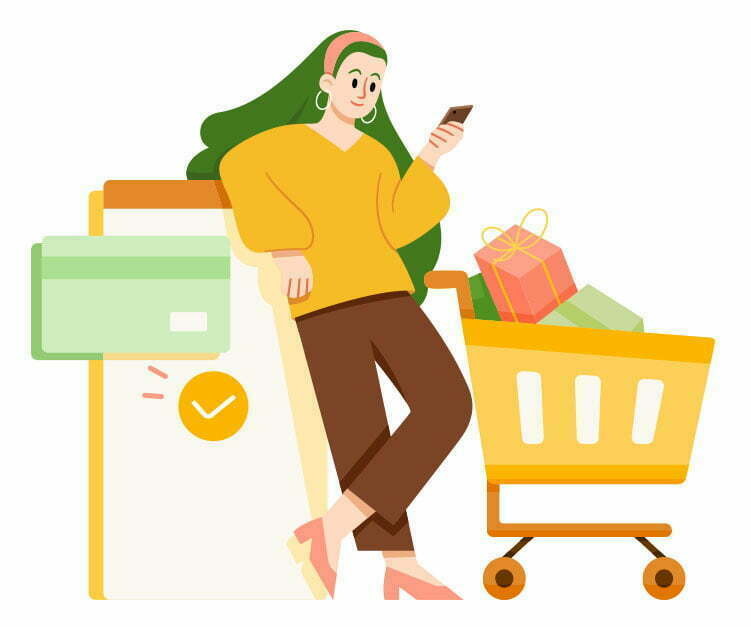Additives and ingredients: information about the ingredients and additives (easily presented using a color code) contained.
Alerts and warnings: if the product contains allergens you will find them here along other food safety warnings and alerts.
Your choice: if you have an active account the app will tell you whether the products you’ve scanned fits your established choices (set from the Preferences section from your account) regarding the quantities of sugar, salt, additive number and content.
Save: you can save the products you’re interested in and analyze them, in bulk, whenever you like. Also, all the products you scan will be available in the Log section, accessible from Saved products. This is only available for logged in users. Inside the Saved Products section you can always select one or more products and see the total quantities of sugar, salt, calories and the number of food additives identified in these selected products.
Calorie calculator: you can check the calories number contained in any product quantity using a dedicated tool, available directly in the app. Also, the app will automatically tell you for how long you should walk, ride a bicycle or run, in order to burn the set number of calories.
Recycle: based on the product packaging and your current location you will be informed regarding the recycling possibilities.
By pressing the “Complain” button you will be able to complete a “Complaint form”, where you can fill in data of the issues you encountered regarding a scanned product. This is only available for logged in users.
Fill in: if you consider that a product has incomplete data, you can help improve our database by filling in missing information. This is only available for logged in users.